“[I]t is a truism to note that all transcription is in some sense interpretation …” (Cook, 1990, p.12)
In summary, here is how you transcribe your research interviews.
In this first post of a 2 part series on how to transcribe an interview for dissertation, I’ll start with a brief overview of the thesis transcription process. Then discuss 3 ways to transcribe your research interviews. And finally make a few remarks on accuracy of the transcripts and audio quality.
Why Transcripts
Before I start talking about how to transcribe your dissertation interviews, just why do it?
The reason we do it is because usually we find it much easier to work with a transcript rather than a recording.
These days it’s very easy to have an audio or video recording of your interviews; digital recorders (if you are looking to buy a voice recorder for your interviews check out this post) and digital cameras make the whole recording audio or video very, very easy .
But for analysis purposes, researchers still find it easier to work with a transcript, despite the effort that goes into creating the transcripts.
The reason has to do with the fact that you can move around transcripts, you can mark it with a pencil. You can shuffle the pages very quickly and find the bits you want, and you got some very quick random access to it.
Now there are qualitative data analysis software (QDA) that can help with that, and some of QDA programs that I’ll talk about in another post do actually deal with some of those kinds of things, but still not in quite the same easy, familiar way that we used to do with paper.
That becomes even more the case when you are doing very detailed analysis, like conversation analysis or possibly a discourse analysis, where you need a closely transcribed interview to work on. So transcription is still the norm for anything that involves interviews or the recordings of people.
Beware of Transcripts
But Steinar Kvale, a Danish writer, warns us, we have to “beware of transcripts” (97:1988).
Transcripts are not transparent.
Transcription is a change of medium.
There are dangers in transcribing. We tend to lose things. Here are some of the dangers.
Decontextualizing; take bits out of context, because that is what we are focusing on that passage, and not the longer run of the narrative and so on. We miss the bits that came before and after by taking things out of the context. So while we are listening to a longer narrative or a longer explanation we isolate bits and decontextualize. We maybe miss what the larger conversation was about.
Transcription is a change of medium; we are changing from a verbal expression to a written expression. Things you do verbally in speech, you can’t do in text, or it is very hard to do in text. So you lose some of those things, the intonation, the pace, the speed, the pause and the so on, are often lost.
Perhaps some of the hesitation, some of the gurgling and so on is lost, because it is fine enough as you will see it. So we often have a cleaner version. Now if that is important you need to be very aware of what you’re doing. If it is not important then it doesn’t matter so much, it makes life a bit easier.
Doing the Transcription
Who should do the transcription?
As researchers you will be faced with this choice at some stage. In my mind there are 3 possibilities, do it yourself. Getting an academic transcriber to do it for you, in other words pay someone. Or use some technology to do it. Let us have a few comments about each of those in turn.
DIY – do(ing) it yourself
Thesis Transcription is tedious; it takes an awfully long time to do it.
It also varies with how good of a typist you are, how detailed you are doing it and so on; we will see the different level of detail you can transcribe later on. But you might reckon something in the order of 6 hours per hour of recording to fully transcribe and check something. Maybe you can do it faster maybe you can do it 4 hours for an hour, maybe it takes you longer, but reckon on that kind of figure. So you can see it is a very laborious process, very tedious.
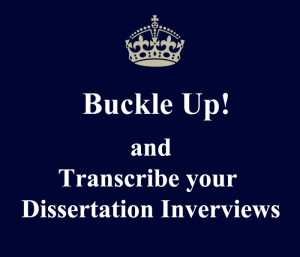
On the other hand it does start you reading your data, or rather listening to your data and actually reading it as you transcribing it.
You begin to get familiar with your data, so there is an advantage to that enormous effort you spend when doing the transcription. You carefully read it and produce new ideas as you check it through it against the audio.
Of course you may have to do it yourself because the original interview is in a language that nobody else can transcribe for you. So if you are anthropologist or if you are doing research in other countries where there are no native speakers locally you can use to help you transcribe your dissertation interviews, then no luck; you have to do it yourself.
Before you can start transcribing your first research interview, you are going to need the right equipment that will help you make the transcription process bearable.
- A computer/laptop. If you plan on using a laptop to transcribe your research interview, I recommend you get an external keyboard and mouse. Regardless, it’s best to set up a transcription desk so that you can focus on the transcription.
- Transcription software. Express Scribe is a good “free” one. Personally I use F4. If you’re a mac user, here’s a great post on mac transcription software.
- A good pair of headphones/headsets. Headphones that are great for transcribing are comfortable (you’re going to wear them for hours on end), durable (you don’t want them to stop working while you’re transcribing), and improve dialogue intelligibility. Here’s another great post with some recommendations.
- Foot Pedal. I’d say this is optional. But can help you transcribe faster – especially if you’re not a touch typist. More on transcription foot pedals here.
There are lots of ways of doing a transcription, and here is one approach, which I have seen often recommended for novice transcribers.
It is a 3 stage process, so you kind of level 1, you go through the recording. So you listen through the recording, get familiar with it. Just listen to the whole thing in one go. Create a kind of table of contents, so just take notes as you go through, just a word or 2, that helps you know what is there.
Then make a rough transcription. So you might actually type up your notes into a word processor. Open up a file, start the recording again and as you come to your notes you can extend, type some more in. Pause the recording if you need to, but try not to, never rewind the recording, don’t go back and re-listen to things, try to avoid that, we are trying to speed things up here.
I have heard it takes 2-3 hours of tape to go through and do that, of course unless you can type very fast you will have to pause. So, try not to rewind because that will just take an awful lot of time.
Once you have done that, you have something that is readable, you will have lots of typos, perhaps there will be bits missing, bits not quite right and so on. So, at that stage you can go through it again and listen to the recording against the transcript and make sure it is accurate. In that case you know you need to edit it, and get it correct. That takes another you know, whatever it is, 2 hours perhaps for an hour of recording to do that, maybe longer.
Some people found like quite a useful method. Again it is up to you, if you prefer to do things accurately from the go – like I do, fine. Best of all is if you can use a transcription software. The advantage of a transcription software are 2 fold. 1) You control it with a foot pedal. So, you can sit on your computer typing while you are turning on and off with your foot. That is great.
2) Transcription software have built in an automatic rewind. So every time you pause it, before it starts playing again when you start it playing, it rewinds a small amount, and you can often change that on most software. You can actually vary the amount of rewind from half a second to 2 seconds, whatever you want.
Actually round about a second you are probably okay, when you pause something should you lose a bit, you normally lose about half a second. And actually half a second is about 1 or 2 words you miss, so you need to rewind. Having to rewind a bit more than that, is sometimes helpful because you can hear it overlap. You just have to figure out what works for you. You can also use a hotkey to control playback with most transcription software.
Hire an Academic Transcriber

If you can get some money, and this is important when you are applying for a research grant, make sure there is enough money in the grant to pay somebody else to transcribe your oral interviews for you. It will save you a lot of time and you can concentrate on analysis and writing of you dissertation. If you can pay somebody else to do it fine. It is quicker, it cost money.
Transcribers make mistakes and you need to make sure you check the transcripts. Reviewing the transcripts also helps you get to know the data before you start the analysis. It helps if your transcriber knows something about the context. Because if they know about what is going on, what to expect, then it helps.
Technical terms, medical terms, clinical terms those kinds of things are quite hard to transcribe. So either help the transcriber by giving them a set of those terms or find someone who specializes in academic transcription to transcribe your dissertation interviews for you.
Although they are not typing it, again you got to check it, so you can use that checking it as a first opportunity to get familiar with the transcript, and begin to see and remind yourself of what the interview is about.
Use Software
The 3rd possibility is to use software technology (or artificial intelligence) to help you transcribe.
There are software available that basically you can dictate to, and it converts your word or your dictations into typed texted. Dragon is the market leader in this field. I have used them and they are not that good, they are not accurate. They tend to work well with very good quality sound, so you have to have special mics, and probably you need to get one with the package.
You need to teach it with your own voice. So you can’t use it to transcribe interviews. Even if it recognizes the first voice, it will go completely wrong on the second voice. One thing you can do with it is to do both things at once. Listen to your tape and speak it again into the software. I have tried that, it is very hard to do it, you have to get used to doing it.
It is a bit like parallel translation. So you hear something coming in your ear and then you say the same words, speaking through the mic which then gets converted into texts on the computer. If you have got a regional accent that is fine. I find if I speak slightly American it is better, you don’t have to. I just find that, but maybe that is just me.
But you do need to preserver, you need to train it in your own voice and it should pick up regional accents. In fact there are now different versions for international accents. So there is a version for British English, there is a version for American English, there is a version for Indian English and so on, so those are even covered to some extent.
Then there are online automated machine transcription services. Most of them use a Google, Amazon, Microsoft or IBM speech recognition engines. There are lot of services to choose from, and more come online everyday. They don’t require you to train the AI and they tend to produce a more accurate transcript that Dragon et al.
The main disadvantages of these services is the low accuracy rate, especially if your recordings are not awesome (have a little background noise etc), accents, speaker designation, and maintaining confidentiality.
Conclusion
Interviewee Review?
Once you have got the transcripts, they need to be accurate. You can go back to the interviewee to check with them. See if the transcripts is an accurate recording of what they said. Or rather what they meant to say.
That is the trouble, they remember what they meant, not what they said, because you got directly what they said, and I can guarantee you can make it accurate from what they said. So, what if they disagree with the transcript?
Well you can try and treat it as new data, so they have said one thing and we later come back with the transcript and they disagree what they said, not what they said for sure but maybe not what they meant to say but that is what they actually said. So, why are they changing their minds?
You can ask them, is it embarrassment, is it something that has happened in the meantime, maybe they boss has talked to them and they don’t want to do these things anymore. Maybe they have actually changed their mind themselves. Maybe rather peer pressure is making them change their mind.
So, you could trace in that kind of way, keep both the old data and the new data and treat the whole thing as a kind of exercise, focusing in on really crucial things that are written there.
However interviewees may want statements erased, and usually they have a right to do that. They will have signed a fully informed consent form that says they can withdraw at any moment. So, they got the rights, I don’t want that used or I withdraw completely, so you’re stuck a bit.
Good Audio Recordings
And finally, I have talked about transcribers making errors but errors occur for all sorts of reasons. A good quality recording helps. So, if it is poor quality recording, it is will be harder to hear what it is on it.
Even if it is you doing your own transcription, listening to your own voice, and adding the respondent who you were interviewing the week before, you would have forgotten what was being said in the interview. So, a good quality recording is vital.
I find a good microphone, a lapel mic works really well when plugged into a digital recorder. That works really well especially in noisy areas. In a quiet room, a digital recorder (here are a few digital voice recorders that I recommend) will capture great quality interviews.
That’s it for this first part on how to transcribe an interview for dissertation. If you have any burning questions post them below and I’ll be more than happy to answer them.
In the second and final post in this series on how to transcribe interviews for dissertation I get into the minutia of transcription mechanics: how do you transcribe? What are the different styles of dissertation interview transcription (with examples)?And I share a cover page template you can use.
If you find transcribing your dissertation interviews to be a chore – get in touch. We’ll be glad to transcribe them for you.
References.
Ashmore, Malcolm & Reed, Darren (2000). Innocence and Nostalgia in Conversation Analysis: The Dynamic Relations of Tape and Transcript . Forum Qualitative Sozialforschung / Forum: Qualitative Social Research, 1(3), Art. 3.
Cook, Guy (1990). Transcribing infinity: Problems of context presentation. Journal of Pragmatics, 14, 1-24.
Have, Paul ten (1990). Methodological issues in conversation analysis. Bulletin de Méthodologie Sociologique, 27 (June), 23-51.
Jefferson, Gail (1985). An exercise in the transcription and analysis of laughter. In T. Van Dijk (Ed.), Handbook of Discourse Analysis, Vol. 3: Discourse and Dialogue (pp.25-34). London, UK: Academic Press.
Ochs, Elinor (1979). Transcription as theory. In E. Ochs & B. Schieffelin (Eds.), Developmental Pragmatics. New York: Academic Press.

Thanks for the post, really helpful.
I’m planning to use the Olympus/Dragon package, do you have any experience with this combo?
Hi Ana, I’ve not used Olympus digital recorder and dragon software. From my experience, dragon voice recognition only works well with dictations. The moment you have multiple voices in an audio, it fails.
Isaac
Is it possible to transcribe interview onto nvivo with Sony icd ux570
Many thanks
Ana, thanks for getting in touch.
The main purpose of voice recorders it to record your interviews. Some do have a “transcription mode”, which is a playback mode that allows you to fast-forward or fast-rewind the your interview recording to search for a particular point and also to use the DPC (Digital Pitch Control) function to slow the playback. That’s all it does.
You will need to listen to the interview, and type out the transcript in nVivo.
Personally, I find the function inadequate and possibly misleading. For it doesn’t have the basic functions of a transcription software or hardware of old. Nvivo does come with an audio playback functionality that is better, and there are lots of other audio playback softwares that you can use for transcription that are better than using the recorder.
My advice is to use the recorder to record your interview, transfer the interview to your computer and then use a software of your choice to help you transcribe your interviews.
Hope that helps.
Hi Isaac,
I was wondering if it is OK to type only the answers of the the people I interviewed or if I am required to type the questions every time even though they will be the same questions for each participant?
Thank you for your help.
Regina
Hi Regina,
Yes, it’s okay to only type the answers. I’d recommend, though, that you reference the question in the transcript. You can use tags, for instance Q1 for the first question, etc.
Also you might want to share the transcripts with other researchers or your advisor, having the questions in the transcripts will help them contextualize the content.
All the best in your research.
Regards,
Isaac
I used express scribe to bring in my audio recorded interviews and then play it back at 75% speed and type it myself. Took a while but was easy to use and free.
Hi Sarah. Yes, express scribe is a good software (though I do have a love/hate relationship with it!). Would it be helpful if I did a review of transcription software I use?
Isaac
Voice Typing under tools in Google Docs is exceptionally accurate and provides translation in many languages. I would consider it as a cost-effective alternative…
Thanks Annie. If you don’t mind could you please provide more information on how you used the Google Docs voice typing tools in your research. I’m sure other researchers would appreciate it…
A really useful post, thank you. I especially like the quote at the beginning – so true. I am using MAXQDA and finding it usable so far, although only just started. I am transcribing a group semi-structured interview, a discussion really. Is it okay to write something like ‘all agree’ rather than go into the exact words of the individuals? And if one of them (they are children) goes off on a tangent, can I miss that bit out?
Sarah, I don’t know much about your study’s methodology, so my answer has to be yes and no.
Depending on your methodology, it may make sense to edit out some stuff and have placeholders.
But generally no.
And here’s why.
When transcribing, you are not analyzing. So your aim is to create a “faithful” representation of the conversation/interview. You don’t know, and should not know, what is useful or not. You do want to transcribe as much information as possible.
Let me share a personal example. During my thesis, a participant said an off-hand comment. It did not speak to my study’s goal and objectives – and it was really hard to hear what they said. But I transcribed it anyway. It was only at the end of my thesis writing that I realized that that off-hand comment was the key to explaining the phenomena that I was researching.
My advice, be consistent and either transcribe everything or nothing.
Hope that helps,
Isaac
Hi Isaac, very informative articles! I’m in the process of writing my first book. I own an independent tv news studio servicing the news networks for remote “live shots” I have all the necessary equipment for broadcast, but I’m a “tech junkie” and get excited over buying new gear! So, for audio I already own Sony XLR ECM 77 mics, I have several Tascam DR40’s a Tascam DR05. But as I’m reading your posts and others online, I see your recommendation for the Sony ICDUX560BLK Digital Voice Recorder and the Giant Squid lab mics. I own a few of the Azden 503 models (cheaper mics) and was thinking about using them with my Tascam DR05.
Do you think the Sony 560 Digital Audio Recorder and the Giant Squid Mics will be a much better setup to go with? I also plan to use the DR40 with one of the Sony XLR ECM 77’s as a backup audio recording and double mic myself to both recorders.
My studio is fully soundproofed so ambient noise is not an issue when recording. I plan on sending my audio recordings to a professional transcription service afterward. I see you provided a link in your article. I will check it out!
What do you suggest? But the Sony Recorder and Squid Mics or stay with what I have?
Thanks!
Scott
Hi Scott. Both of those mics are more than adequate (for transcription purposes) for voice recording in a studio. You are not going to get better audio using the ux560 and giant squid. My advice, use what you have. My only concern would be the Tascams. I own a DR05 and I get radio interference whenever I place it next to my smartphone. I don’t know if the DR40 has the same issue. Provided you keep the DRO5 away from microwaves, it’s a wonderful recorder.
All the best.
Isaac
This is a good read. I am about to transcribe an interview I conducted and I was wondering how and what is the best way to transcribe. After reading this, I will just go ahead and listen to the recording and type out the responses to aid with my analysis.
Thank you!!!
Glad I helped.