We recommend the Sony ICD-UX570 voice recorder for recording research interviews, lectures and focus group discussions. One of the frequent asked questions I get are what are the accessories that I recommend.
So, here’s a post with all the accessories that I recommend. I try to keep the Amazon links updated, but if you find any are broken, let me know in the comment section below. Thanks.
USB PC/Charging Cable
It’s possible to charge/connect your Sony UX570 recorder to your PC/Mac without a cable, but the built in USB is the weakest part on this recorder. If breaks off, you are left with a very light paperweight.

Now, the cable you should get depends on your PC/Mac.
- If you own an older computer (PC/Mac) that comes with the full size USB port, get this Female to Male USB-A cable (Amazon link).
- If you own a newer computer (PC or Mac) with a USB Type C port, get this Female to Male USB A to USB-C cable (Amazon link).
- If you are on a Mac computer that has a lightening port, get this Female to Male USB A to lightening cable (Amazon link).
Carrying Case
A carrying case is a great accessory that protects your Sony UX570 from scratches, falls, bumps etc. The UX570 is relatively small, so most hard cases are too big.
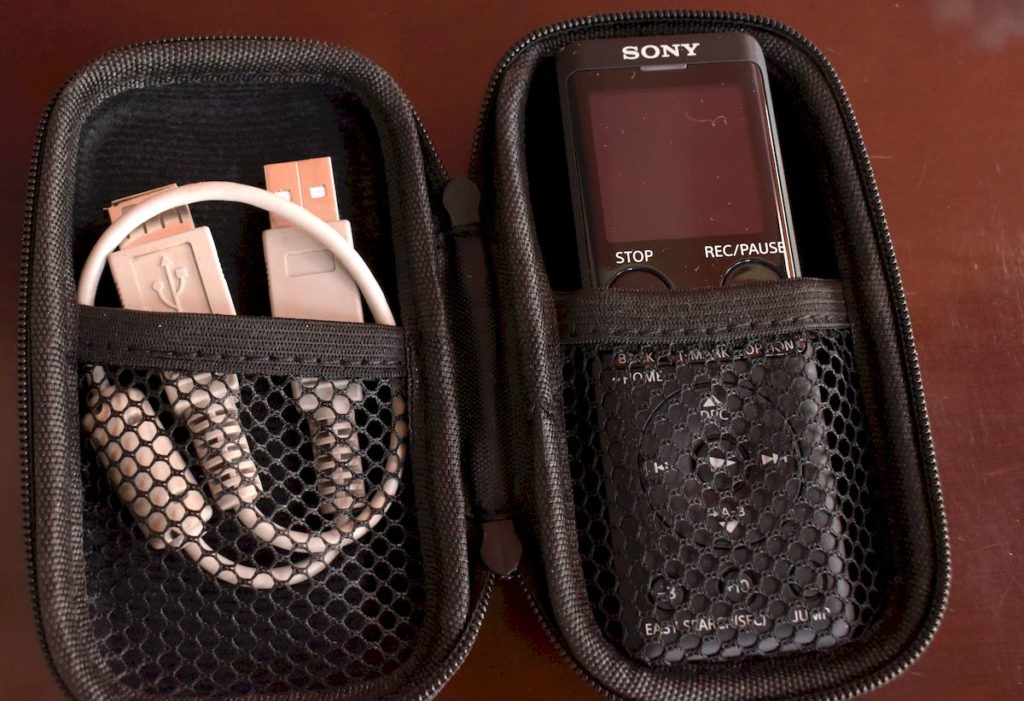
But the Hooket Carrying Case is a perfect carrying case (Amazon link) for the UX570.
Clip on Microphones
If you plan to record your research interviews in a noisy location, I strongly recommend that you use clip on microphones. They’ll greatly improve the quality of your audio recording.

I’ve found the perfect clip-on microphone for the Sony ICD-UX570 to be the Giant Squid Laverier Mic (Amazon link). I recommend you get at least a couple, one for you and another for your interviewee.
Boundary Microphones
You’ll need boundary microphones to record small to medium sized focus group discussion. I’ve penned detailed post on how to record focus group discussions.

The boundary microphones I recommend are the Olympus ME33 boundary microphones (Amazon link). A couple of them are sufficient for recording small and medium sized focus group discussions. For larger focus groups, check out my post on recording focus group discussions for alternative solutions.
Micro-SD Cards
You can store your audio recording in the Sony ICD-UX570 internal memory, but it’s only 4GB. That’s about 5 hours of recording using the WAV format that I recommend. If you plan to record a lot of audio and infrequently transfer them to your computer – I recommend you get a MicroSD Card.

This Samsung microSDXC 64GB EVO Select (Amazon link) increases your audio recording capacity to over 100 hours; more than sufficient for most research projects.
Splitter Cable
When recording interviews in noisy locations, you are going to need a splitter cable so that you can connect 2 or more clip on microphones to your UX570. The ME33s boundary mics come with a splitter, so you’ll not need get one when using them to record focus group discussions.

I recommend the Hosa splitter (Amazon link). Works very well with Giant Squid lav mics and ux570.
Portable Charger
Now, the UX570 comes with an internal battery which can last a whole day while recording. However, if you need to run the recorder for more than 24 hours, and are not sure you’ll have access to mains electricity during fieldwork, a power bank is a worthwhile investment.

The RAVpower 22000mAh (Amazon link) fully charges the UX570 8 times, before you need to recharge it. Great value battery pack for the UX570.
That’s it for this short post on Sony ICD-UX570 Accessories. The beauty of having all the accessories on a single post is that it’s very easy to keep it up to date – which I will. If you have any questions, please post them in the comment section below…



Leave a Reply