When you think about dictation equipment, the first thing that pops into your head is probably digital voice recorders. So, what is the best digital voice recorder for dictation?
Well, there’s no simple answer. Choosing best dictation recorder depends on your specific needs. And when you’re purchasing a voice recorder for dictation, the most important question to ask is:
How do you plan to use the recorder?
Are you planning to use a voice recorder to dictate short personal voice notes or memos?
Do you plan to use the voice recorder to dictate reports or emails?
Or dictate patient records?
Depending on how you plan to use your dictation recorder, different digital voice recorder models might make more sense for your dictation needs. If you plan to use your voice recorder for everyday personal use, then you want to look for a recorder for a “plug and play” digital voice recorder: a portable recorder that’s easy to use.
However, if you plan to use your dictation recorder to dictate emails, reports – where you’ll need to create a polished recording, you’ll need to get a recorder that has an overwrite feature. That feature will enable you to edit your dictation.
And if you plan to dictate patient records, or record sensitive information, you’ll need a recorder that encrypts, and password protects your dictations – in case you lose the recorder.
Imagine you wish to use a digital recorder for one of the above situations. Which digital voice recorder is perfect for your specific dictation needs?
Sony ICD-UX570

If you plan to use a digital voice recorder for personal use – record memos, personal notes, brainstorm ideas etc, the Sony ICD-UX570 is your best bet for a “plug and play” recorder.
It’s very portable – you won’t believe how small it is. Very light (0.16 ounces!). Has an in-built battery that lasts forever and is very easy to charge (up to 1-hour recording time with 3-minute charge!).
However, it does not have an overwrite function – if you plan to append your dictations using a recorder, this recorder is not for you. It has a backlight, which makes the screen easy to see in low light settings, but it also makes the screen hard to see in very bright settings (eg outdoors).
For recording your dictations while jogging, walking the dog, on a treadmill…, I recommend that you get a clip-on microphone. The giant squid is a wonderful clip-on microphone (here’s a detailed review of the giant squid lav mic) works very well with this recorder, will keep your hands-free during dictations, and records awesome sound.
I’ve penned a detailed review of the Sony ICD-UX570, that lists all of specifications and my personal take on the pro and cons of this recorder. It’s definitely my favorite recorder for dictation – and I’ve found that I’m using it more and more as my go to voice recorder. Buy it now on Amazon.
Sony ICD-PX240

The Sony ICD-PX240 is a wonderful voice recorder for dictating office reports, emails, letters, memos etc. Unlike the UX570, it has an Overwrite and Add function. That’s the function that you’ll use to “type over” your dictations. The add function is useful for those instances when you realize that you missed something, and you’d like to add it to the dictation without deleting what you’ve already recorded.
It comes with a USB port that allows you to copy your dictations to your computer or power the recorder – very useful if you are recording for an extended period and you don’t want to rely on AAA batteries. And also works really well with the Giant Squid Lav microphone (Amazon link) for a hands-free operation.
With 4GB internal memory, that allows you to record 43 hours of super high quality (192kbps mp3) audio, you’ll have more than enough storage for your dictations. Runs on 2 AAA batteries, Alkaline or NH rechargeable batteries, but you cannot recharge the batteries using the recorder.
Really like this recorder, it’s inexpensive and has everything you need for dictating office reports and emails. And the sound quality is quite good considering it’s a mono recorder – more than adequate for dictations. Buy it now on Amazon.
Olympus DS-9000
Want a digital voice recorder that is great for dictation and has awesome security features? The Olympus DS-9000 will allow you to encrypt, and password protect your dictations. If you are working with sensitive data (HIPAA?), this is an important feature that’ll protect your recordings in case you lose the recorder.

DS-9000 supports the Append, Overwrite, and Insert functions. The append function enables you to add a new recording to the end of a previously recorded file. The overwrite function allows you add a new recording from a selected position of a previously recorded dictation and delete the rest of the file from the selected position. The insert function adds audio into the middle of a previously recorded dictation without deleting the previous recording.
And that’s not all, the DS-9000 is a professional dictation voice recorder that comes with a myriad of functions and features – including the ability to control it using a foot pedal! And you can upgrade to the DS-9500 that has even more features. As you can imagine, the Olympus DS-9000 is not cheap, but it does come with some features that you’ll not find on other cheaper(?) dictation recorders. Buy it now on Amazon.
That’s it for this post. Hope you’ve found it useful. If you have any suggestions, comments or questions, feel free to post them in the comment section below. And keep us mind for all of your dictation transcription needs.

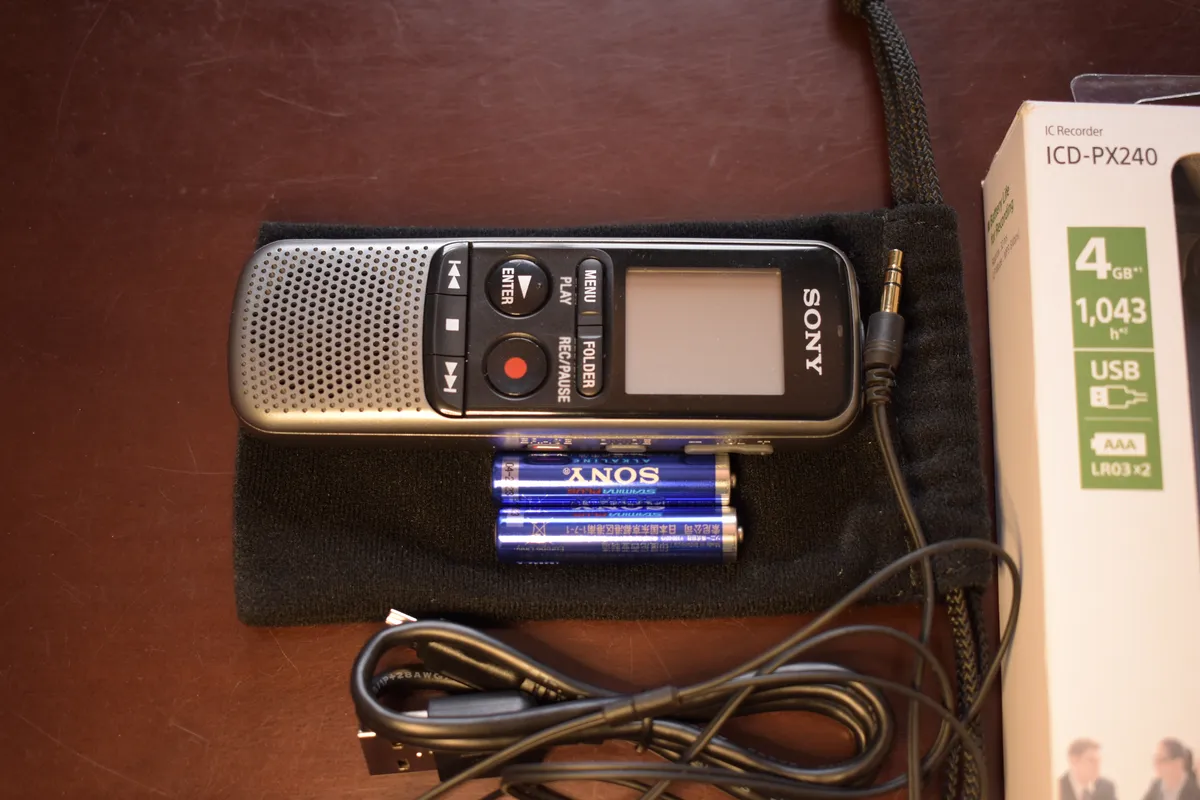

Leave a Reply