What are the 3 things you’ll need to consider before you buy a microSD card for your voice recorder?
A while back I wrote a comprehensive post on understanding microSD cards. In that post, I stated that you don’t need to understand all the little symbols and numbers on SD cards when you are looking for an SD card for audio recording. TL;DR, ignore read/write speeds, sequential speeds, bus speeds and so forth, when looking for a SD card for your voice recorder.
Because audio streams are very small, they need a very low write speeds. Take the Zoom H1n for instance. The highest bitrate audio it can record is 96kHz/24bit stereo WAV recording. That equates to 96,000 Hz X 24 bit X 2 channels = 4,608,000 bps, which is equivalent to 0.576MB/s (that’s MegaBytes per second!).
Now, the default/lowest SD bus speed was defined by the SD1.0 specification as 12.5MB/s. That’s 25 times faster write speed than you’ll ever need when using the Zoom H1n!
So what do you need to consider when searching for an SD card for audio recording? Most, if not all audio voice recorders support the microSD form factor. So buy a microSD card and not a full size SD card. That’s easy.
Then, you’ll need to consider file system compatibility, capacity, and keep an eye out for non-genuine microSD cards.
File System Compatibility: SDHC vs SDXC
The most important consideration when looking for a microSD card for your audio voice recorder is file system compatibility. And the SD standard does a very poor job of informing consumers which system file formats supported by each SD standard. Here’s a handy guide:
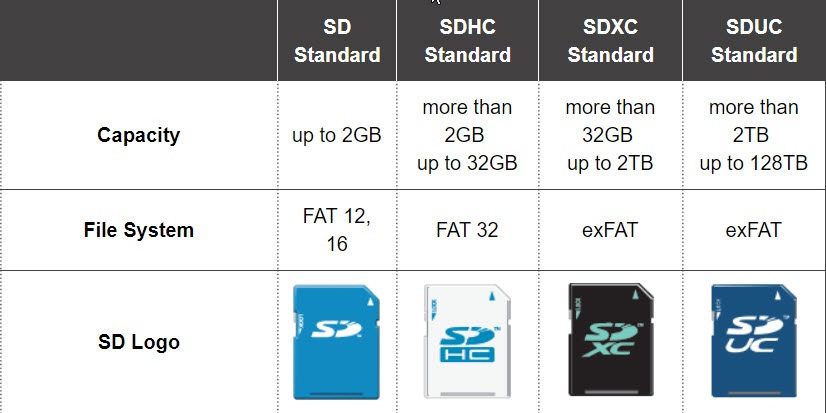
The two most popular SD standards used by SD manufactures are microSDHC and microSDXC. Before buying a microSD card for your audio recorder, look at the recorder’s user manual and find out if your recorder supports microSDHC or microSDXC cards or both.
Please note that while microSDXC cards are better; faster, higher capacity etc, than microSDHC cards, they will not work on most older voice recorders. Voice recorder manufacturers are slowly supporting microSDXC cards on their devices, for instance on newer Sony and Tascam voice recorders. But most Zoom audio recorders are not compatible with microSDXC cards.
Are SDHC and SDXC cards interchangeable? If you recorder supports microSDXC cards, then yes you can swap and use microSDHC cards. That’s because SD standards are backward compatible. If your recorder only supports microSDHC cards, then no, you cannot use a microSDXC card on your voice recorder.

Capacity
Another important consideration when you’re looking for a micro SD card for your voice recorder is the amount of storage that you’re going to need. And that’s dependent on how you plan to use your voice recorder. If you plan to use your recorder frequently, and for long periods without plugging it to your computer – you’ll need a larger capacity microSD card.
However, if you plan to use the recorder infrequently and you are likely to frequently transfer your recordings to your computer, you can get away with a smaller capacity microSD card. Below is an image of approximate maximum recording time you can expect from your microSD card.
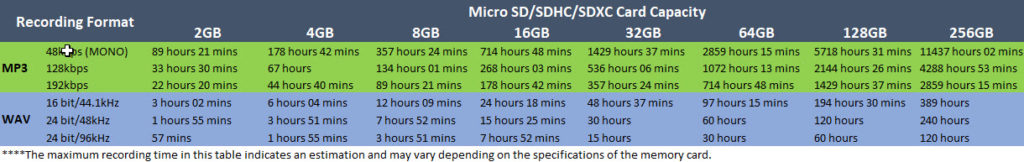
Having said that, the lowest capacity microSD card that I’d recommend you get is 32GB. And that’s mainly because lower capacity microSD cards are priced at the same price point as 32GB microSD cards – and lower capacity microSD cards are becoming hard to find.
Also keep in mind that very large capacity microSD cards, which are becoming more common, take longer to load on your voice recorder.
Faking it
There are a lot of non-genuine microSD cards on most online marketplaces. If you find a good deal on branded memory cards from a non-reputable seller, there’s a real risk it may be counterfeit. Ebay is notorious for this, and that’s one of the main reason I no longer shop on Ebay. Counterfeits usually have formatting issues, read and write errors and likely not to function as intended.
A few tips on how to avoid buying a fake microSD card.
- Buy from a reputable online seller. When shopping on Amazon, I make sure that the microSD card is sold by Amazon.com. Just below the price of the item, I look for the statement “Ships from and sold by Amazon.com.” And I’ve never had issues. If the microSD card I recommend below is out of stock, look for a similar card from another manufacturer that is sold and shipped by Amazon – do not buy cards from other sellers!
- If it’s too good to be true – then it’s fake. A Samsung 128GB microSDXC card for $5 – fake!
- Finally, look out for non-standard cards. For instance, microSD card manufactures will never make a 128GB microSDHC card – because the SD specifications limits the max capacity of microSDHC cards to 32GB.
With that out of the way, let me recommend an microSD card for the top 3 recorders I currently recommend for recording lectures, interviews, meeting and focus group discussions.
1. Best microSD Card for Sony ICD-ux570
The ux570 supports microSDXC cards, which means that you can also use a microSDHC card on this recorder. I recommend that you get the Samsung microSDXC 64GB EVO Select. With the 64GB EVO, you’ll be able to record about 100 hours of 44.1kHz/16 bit Wav audio. I use my ux570 a lot, and so will you – all that recording space is worth it. Buy the 64GB EVO now from Amazon.
2. Best microSD Card for Sony ICD-PX470
The PX470 only supports microSDHC cards. So you are limited to 32GB max external storage space. For the PX470, I recommend you get the SanDisk Ultra 32GB microSDHC – I’ve found it’s perfect for the PX470. With the 32GB Ultra, you’ll be able to record about 48 hours of 44.1kHz/16 bit Wav audio and 350 hours of 192kbps mp3 audio. Buy the 32GB SanDisk Ultra now from Amazon.
3. Best microSD Card for Zoom H1n
The Zoom H1n SD card compatibility is limited to microSDHC cards. So you are limited to 32GB max external storage space. If you record using the broadcast quality 96kHz/24bit audio, that this recorder supports, max recording time is 15 hours. I find that to be wholly inadequate for my needs. Solution; head over to Amazon and buy a few of the Samsung microSDHC 32GB EVO Select which works well with the H1n. Alternatively, buy the 64GB EVO from Amazon and format it (using the fat32 file system) for use with the Zoom H1n.
That’s if for this post on best microSD for your voice recorder. Hope you enjoyed it. If you’d like me to pen Here’s a detailed post on how to format microSDXC 64GB cards for compatibility with the H1n, let me know and I’ll be happy to. If you have any questions, comments, suggestions, please post them in the comment section below. And consider us for all of your transcription needs.

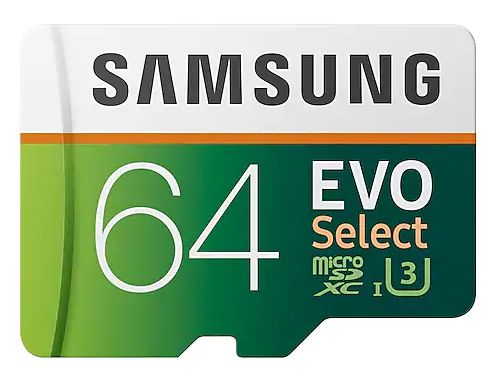
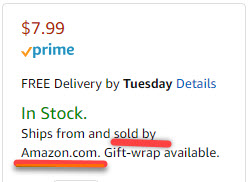

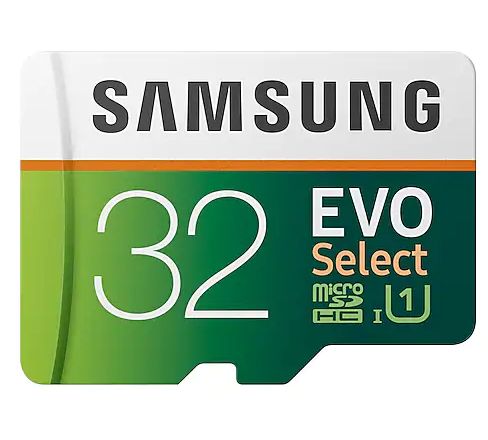

Leave a Reply