Yes, a 64GB SDHC Memory Card. SD standards limit the size of an SDHC card to 32GB. And you’ll never find a manufacturer that’ll make 64GB SDHC card. YES, all those 64GB Samsung SDHC cards are fake! But, in this post, I’ll show you how I magically turned my Samsung EVO Select 64GB SDXC memory card into a Samsung EVO Select 64GB SDHC memory card. Why?
A couple of reasons really. If you’ve read my review of the Zoom Hn1 recorder, you’ll know that I was really disappointed that it supported microSD, microSDHC cards, but not microSDXC cards. Which meant that the maximum storage I could have on the Zoom H1n recorder was 32GB. When recording in the broadcast quality 24bit/96kHz recording format – I wanted more memory. The other reason is, I do like to experiment and tinker. So, why not!
Anyway, before I share with you how I created a 64GB SDHC Memory Card, a few caveats.
Compatibility
Though I’ve got the 64GB SDHC Memory Card to work on my Zoom H1n, I’ve not been able to get it to work on any other of my digital recorders that only support microSDHC memory cards: Sony or Olympus. Theoretically, the 64GB SDHC Memory Card should work on these recorders, but it does not. I don’t know why (and if you have any suggestions, let me know), but I’ll keep on tinkering and try and find a workaround. However, the 64GB SDHC Memory Card works on my Android phone and my older Nikon DSLR (which only supports SDHC cards). Lesson learned: compatibility is unreliable and cannot be guaranteed.
Load Speeds
Just because you can create a 64GB SDHC Memory Card does not mean that it’s a good idea. There are very good reasons why the SD standard limits SDHC cards to 32GB – the size of the File Allocation Table? BTW, this is a great post on understanding SD cards, if you are interested. Using the 64GB SDHC Memory Card on my Zoom H1n, I did notice a significant increase in the time it took to load the SD card when I powered the recorder.
Now, the Zoom H1n is not known for its fast load times – it takes about 10 seconds to come on (the Sony ICD-ux560 takes less than a second). Testing the 64GB versus the 32GB microSD card load speeds on the H1n, I found that it took about 5 seconds more to load the 64GB card. Are the longer loading times caused by the doubling of the FAT size (to 15MB)? Probably. Lesson learned: the larger 64GB SD card lead to slower loading times; if you want your Zoom H1n to load faster – use a smaller memory SD card. Here’s a post on the best microSD card for Zoom H1n.
With that out of the way, let me show you how to create a 64GB SDHC memory card. It’s actually a very easy process, all you need to do is to format the SD card using the FAT32 file system! But this was a total nightmare on my Windows 10 machine (the first time I did it, I had to look for a Windows 7 machine), until I found a very cool program that made the formatting a breeze!
Creating a 64GB SDHC Memory Card
Step 1: Get a 64GB SDXC Memory Card
You can’t create a 64GB SDHC card from anything other than a 64GB SDXC card. So head over to Amazon and get a 64GB SDXC. I got the Samsung EVO Select 64GB SDXC.
Step 2: Download FAT32 GuiFormat
First, head over to the FAT32 guiformat software site. Once you’re on the site, click on the picture to start your download. Since it’s a portable version, that needs no installation, I recommend that you save it to your desktop.
Step 3: Connect the 64GB SDXC to your computer
If your PC or Laptop has a microSD slot, you are in luck. Directly plug the 64GB microSDXC into your computer. If not, use a USB microSD card reader to connect the microSD to your laptop.
Step 4: Format the 64GB microSDXC Card
First, make sure that you CLOSE all Window Explorer windows. The formatting will not work if any Window Explore window is open. Then, double click on the guiformat software to run it. In the format window that loads, select the drive you want to format. Please make sure it reads 64G exFAT – you don’t want to inadvertently format any of your other drives! Finally, choose the default 32768 as your allocation unit size. And you may optionally name your drive in the volume label field. Using quick format, it takes a few seconds to format the drive. And you are done.
And here’s the result: I can record 30+ hours of 24bit/96kHz broadcast quality audio on my Zoom H1n.
That’s it for this post. Hope you’ve found it useful. If you have any suggestions, comments or questions, feel free to post them in the comment section below. And keep us mind for all of your qualitative interview transcription needs.

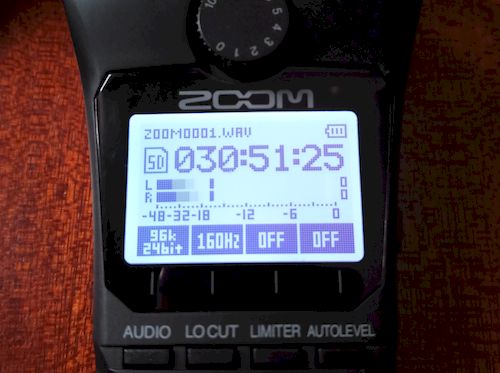

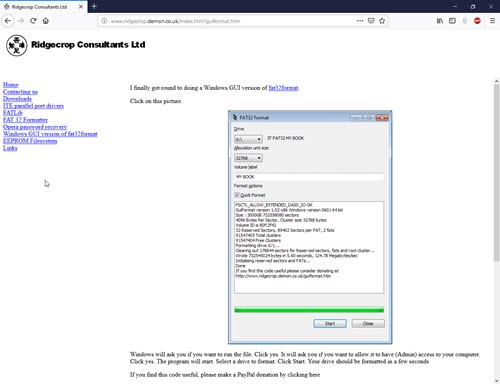

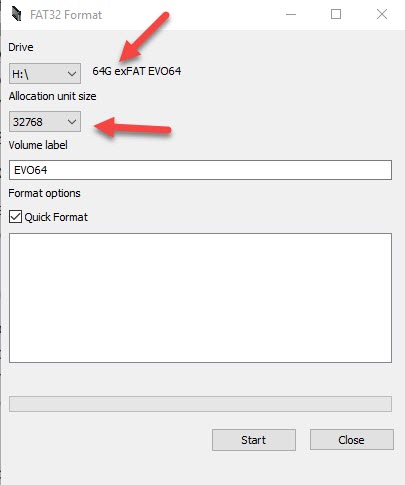
Hi,
I’ve just made primary partition on 128GB card with fdisk in Linux. And made it FAT16 type. Then formated with mkfs.msdos command. Then installed into h1n. After some long-long thinking recorder finally recognized this flash and informed that I can record 60+ hours in the most advanced format one can support. From FAT16 standard – this is nonsense at all. Such FAT16 can’t be addressed and used, but in h1n it is possible. Can’t believe this. I’ve connected it to power bank and ‘ve started recording. Let’s test it.
Wow! Surprised that worked. What did you set as your cluster size? 2MB?
And I’d be interested to know if it actually records more than a couple of hours of audio…
Everything else was by the default. The only problem in such long recording sessions with high load codecs – power. You need power bank instead of these two AAA accumulators/batteries. I’ve made about 10 hours of 96kHz/24 bit record. I’ll check it and ll return back.
Complete name : C:\h1n\test\080319-001805.WAV
Format : Wave
File size : 2.00 GiB
Duration : 1h 2mn
Overall bit rate mode : Constant
Overall bit rate : 4 608 Kbps
Producer : ZOOM Handy Recorder H1n
Encoded date : 2019-03-08 00:18:05
Encoding settings : A=PCM,F=96000,W=24,M=stereo,T=ZOOM Handy Recorder H1n
Audio
Format : PCM
Format settings, Endianness : Little
Format settings, Sign : Signed
Codec ID : 1
Duration : 1h 2mn
Bit rate mode : Constant
Bit rate : 4 608 Kbps
Channel(s) : 2 channels
Sampling rate : 96.0 KHz
Bit depth : 24 bits
Stream size : 2.00 GiB (100%)
Hi Andrew, i‘m interested with your experiment and i have a question: in your result i see that u just only recorded 1+ hour , and how about radical 60+ hours recording? In my opinion, the FAT16 or FAT32 could not write a single file of such big size. (noticed that NOT total capacity of a filesystem but just a single file)
Charlie, not sure Andrew still follows this thread. If they do, they’ll reach out.
File size limitations are specified by the audio codec and device manufacturer. For the Zoom H1n, that limit is 2 GB per file.
If the file size exceeds 2 GB during recording, a new file will be created automatically and recording will continue without pause.
So the limit to how long you can record using the H1n is storage, as long as you have somewhere to store the recording, you can record indefinitely (especially if you record using the compressed mp3 format).
Hope that helps.
I agree, a power bank is the way to go if you plan to do an extended recording.
Is it possible to output and share the SD disk information (specifically number and size of clusters and sectors)?
The Zoom H1n does support FAT16, and you could format a 16GB FAT16 partition on windows NT. My guess is that the max limit of the FAT16 are actually higher, and we just never explored them because FAT32 was introduced…
To reiterate, most SD limitations are placed by organizations/manufactures – not by the hardware, which is robust and versatile.
Thanks for the share.
Isaac