I lied! Sorry. This post is not (only) about the best voice recorder for meetings; though you’ll find the 3 recorders I recommend at the bottom of the post. But more importantly, to point out that certain voice recorders only work well recording certain types of meetings – not all meetings.
Thus, in this post, I begin with a discussion of 2 things you’ll need to consider before you grab a voice recorder to record your meeting. Then segue to 3 voice recorder recommendations for recording specific categories of meetings.
Location
This is an important consideration. Some locations have very good acoustics – and make recording a meeting a breeze, while others are not ideal for audio recording. What are the key things to consider when looking at a meeting room’s acoustical features?
The first is the reverberation of sound. Sound reverb is caused by large flat surfaces – floor, walls, and ceiling. The second key factor is the size of the room. Larger looms are generally more difficult to record in – and will require audio equipment that effectively captures the whole room. Finally, you need to consider the level of ambient and background noise.
If your meetings are usually conducted in one room, you could try and improve the acoustics by reducing reflective surfaces (use carpets, furniture, wall paintings etc.), and reducing ambient (set the AC to a lower setting), and background noise. However, it’s likely that you’ll need to record meetings held at different locations. And your best option is to get a meeting voice recorder that’s versatile and records good audio in most locations.
Number of Participants
For audio recording purposes, it helps to categorize all meetings into small, medium, and large meetings. Small meetings have up to 6 participants, can be held in a small cozy room, and are perfect for recording using a digital voice recorder. Medium sized meetings have up to 15 participants and require a relatively larger room and a different set of audio recording equipment – a digital voice recorder coupled with boundary microphones.

Large meetings have more than 15 participants, usually require a dedicated meeting room, and an installed audio-visual system (microphones, speakers, mixer, projector etc). You’ll need a professional digital recorder to be able to recorder the sound output from these systems.
Most of our clients are asked to compile meetings minutes from small and medium sized meetings. And I’ll share with you a couple of voice recorder recommendations for recording small and medium sized meetings. But I’ll also make a recommendation for a professional voice recorder that you can use (coupled with an AV system) to recorder large meetings.
1. Sony ICD-ux560
This is a great voice recorder for recording small meetings. It has a lot of features and it’s easy to use. Here’s my detailed review of this recorder. But let me touch on the highlights. It records very good quality audio, audible without a lot of background noise. Comes with an inbuilt battery and a USB port that make it very easy to transfer the files to your computer and recharge it.
For better recordings in large rooms and noisy locations, I recommend you pair the ux560 with a couple of boundary microphones. I’ve been using the Olympus ME33 boundary microphones (amazon link) with this recorder and this setup works great for recording small meetings in large rooms.
My only gripe with this recorder is that the speaker is not great. It’s tiny and stuck at the bottom of the recorder – you’ll not experience the awesome sound this recorder records using the in-built speaker. Transfer the files to your computer and use a pair of headphones.
Overall, this is a great recorder that works well for small meetings and it’s modestly priced. Buy it now from Amazon.
2. Zoom H1n
Coupled with the ME33 boundary microphones, the Zoom H1n is the best recorder for recording medium sized meetings. This setup works very well recording is a fairly sized boardroom or conference room with lots participants.
The main advantage that the Zoom H1n has over the Sony ICD-ux560, is the ability to power up to 6 boundary microphones. The ux560 works well with 2 boundary microphones, but it does not output enough power to power the 6 microphones that are needed to effectively over a large boardroom. And you can also use a standard 5V USB charger to power this recorder – which makes it ideal for recording long meetings.
How many boundary microphones should you get? It depends on the size of your room. For a large boardroom that sits about 20-30 people, I recommend you get 6 of them. For a smaller meeting room 3 or 4 boundary mics should suffice. Here’s a great review of the Zoom H1n, and here’s how to set up the Olympus ME33 boundary microphones to work with the H1n.
Great recorder for powering the ME33 boundary microphones that are ideal for recording medium sized meetings held in larger rooms. Buy it now from Amazon.
3. Zoom H4N Pro
The Zoom H4N is a professional voice recorder that has lots of features that are lacking in my previous 2 recommendations; XLR inputs. The H4N comes with combo connectors that can accept either XLR or ¼” balanced or unbalanced phone cables. And it also a 3.5mm mic input. That means that this voice recorder will record audio from most mixers or wireless transmitters.
Which makes the Zoom H4N ideal for recording large meetings. And that’s because these meetings are held in large rooms that have an installed audio system. The best way to record audio in these rooms is to connect to that system via an XLR or ¼” cable. And you won’t believe the price of this recorder: the Zoom H4N is a high end professional voice recorder at a fraction of the price. Buy it now on Amazon.
That’s it for this post on best voice recorder for meetings. I hope you’ve found it useful. If you have any suggestions, comments, or questions please post them in the comment section below. And keep in mind for all of your meeting transcription needs.
Ps: if your large conference room does not have a dedicated audio system, just let me know in the comment section below and I can provide a few recommendations for microphones, mixer, and speakers.



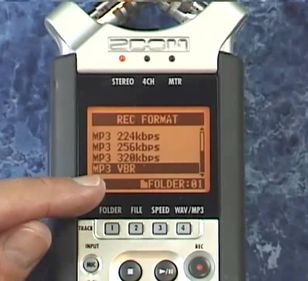

Leave a Reply