Let me take you back to the beginning of this millennium, when I conducted my first qualitative research (bear with me, this is a short story in lieu of why we provide NVivo transcription services). I interviewed 6 key informants. Recorded the 1-on-1 interviews using a mini tape recorder – lots of background noise. Had a horrid time transcribing the 6 interviews. Ultimately, I had about 150 pages of transcripts and it was time to code and analyze the data.
My “codus” operandi involved 1) printing the transcripts 2) re-reading the transcripts while making notes on the edges, highlighting writing codes. 3) Cutting up the transcripts and trying to place these cut up strips into categories/themes.
On one occasion, I had everything categorized and spread out on the living room carpet and left it overnight. You can imagine my horror the morning after, when I found all my transcript strips neatly piled up on the table! And my roommate had left a little sticky note on top of the pile, “please clean up after yourself.”
I wasn’t until my 3rd qualitative research study when I used a qualitative data analysis software (QDAS) to manage my data and ideas, query and visualize the data, and finally write report from the data. It simply made me more efficient in my analysis.
There is another reason why you should use a QDAS to help you analyze your data. As Marshall (2002: 67) notes, “When recoding data involves laborious collation of cut-up slips and creation of new hanging folders, there is little temptation to play with ideas, and much inducement to organize a tight set of codes into which data are shoved without regard to nuance. When an obediently stupid machine cuts and pastes, it is easier to approach data with curiosity – asking ‘what if I cut it this way?’ knowing that changes can be made quickly.”
NVivo Review
NVivo is a qualitative data analysis software created by QSR International. They have a range of 5 products: NVivo For Mac, NVivo 11 Starter For Windows, NVivo 11 Pro For Windows, NVivo 11 Plus For Windows, and NVivo For Teams.
A few words on NVivo. I find NVivo to have the same look and feel of MS Outlook. I’ve not had a chance to explore NVivo for Mac, but I hear they are very similar in function and look. I’d say learning how to use NVivo is easier for a Windows user than a Mac user. But, I found it easier to use ATLAS.ti.
Earlier versions of NVivo had major issues with backward compatibility. But these have been solved with the release of NVivo 10 and 11. However, forward compatibility is still an issue, you cannot open and work with an NVivo 11 project in NVivo 10.
NVivo tends to use a lot of computer resources. QSR recommends installing NVivo 11 (the latest version) into a computer with, at a minimum, a 1.4GHz single-core processor and 2GB Ram Memory. I recently installed NVivo 11 into a computer with 2.5GHz Core i3, 8GB Ram. I found it to be sluggish. Especially when working with images, videos and audio files. So you’ll need a pretty decent computer to run NVivo.
Analyzing Interviews and Focus groups in NVivo
Most often, qualitative researchers think about working with transcribed records of interviews or focus group discussions. While interviews, focus group discussion and other sources for sociolinguistic, phenomenological or psycho-logical analysis generally should be fully transcribed, NVivo allows you to directly code audio and video data without transcription.
However, keep in mind that coding directly to the media timeline is not likely to save you time in the long run. You should do so only for clear methodological reasons, for instance gesture analysis. Most researchers will find it worthwhile to get their audio/video data transcribed before they begin analyzing the data in NVivo.
There are two transcription styles that you can use when transcribing your research interviews and focus group discussion. Again, your choice should be guided by your research goals.
1. Verbatim Transcription
Poland (1995) defines verbatim transcription as the word-for-word reproduction of verbal data, where the written words are an exact replication of the recorded (video or audio) words. When transcribing interviews verbatim, you attempt to capture 1) response tokens, hm, ok, ah, mmh, yeah, um, and uh 2) involuntary vocalizations: pauses, coughing, sneezing, burping, sniffing, laughing and crying, and 3) non-verbal interactions , pointing, thought checking, fidgeting, head nodding and hand gestures.
Whether or not one chooses to get verbatim transcripts of their qualitative data depends on their research questions. Here’s a general rule of thumb in determining if you need verbatim transcripts. If your research project aims to investigate HOW meaning is created (using language), you should get verbatim transcripts.
2. Intelligent Verbatim Transcription
An intelligent verbatim transcript provides a more “readable” transcript while staying true to the voice and intended meaning of the participants. When creating an intelligent verbatim transcript, a transcriber will leave out any phrases or words considered redundant, such as repeated words, filler expressions (er, um) or thought pauses (yeah, you know) and editing slang words (gonna to going to). Also this transcription style does not include involuntary vocalizations and non-verbal interactions that occurred during the interview or focus group discussion.
The resultant transcript is great for research projects that aim to investigate WHAT’s being said and not particularly interested in how it was said.
NVivo Transcription Formats
In NVivo has 2 options on how you can import your transcripts: 1) you can import transcripts as you would any text document or 2) you can import transcripts and link them to the audio/video of the interview or focus group. In different ways, both options make it easier for you to analyze your transcripts, but to take full advantage of the analytic power of NVivo, you need to format your transcripts correctly.
When transcribing your interviews into an NVivo compatible format, we use the NVivo Heading format or NVivo Synchronized format. Answering these questions will help you choose which NVivo transcription format best suits your research goals:
Do you want your transcripts to synchronize with the media file?
Do you wish to code the video/audio as well as the associated transcript?
If your answer to one or both of these questions is yes, then you’ll need an NVivo synchronized transcript. However, if your answer is no to both questions, I recommend you get NVivo heading formatted transcript. Let’s look at each of transcription format in detail.
NVivo Heading
The NVivo Heading formatted transcription is our default format for NVivo transcripts. The main advantage of this NVivo transcription format is, it enables you to segment your data into nodes/cases automatically by using the auto code feature in NVivo.
With an NVivo Heading formatted transcript, you can ask NVivo to code across (or within) your sources to collect all the data marked by a particular heading level. How does this make analyzing your interviews easier?
Let’s assume you have 12 transcripts from 12 research participants and that each participants represents a distinct case in your research. You can get NVivo to code each participant responses into their respective case nodes.
Or let’s assume you’re conducting structured or semi-structured interviews (same questions, different participants), NVivo Heading formatted interview transcripts makes it possible to auto code everyone’s responses to the structured questions asked in these interviews (much easier than using Excel). Obviously, these are very useful features which eliminates an enormous amount of work for you and makes analyzing your data easy.
How to Import an NVivo Heading Formatted Transcript
NVivo Synchronized
An NVivo Synchronized transcript enables you to synchronize your transcript with the media. Depending on your research study, this might be an important feature in helping you analyze the data. Especially if you are analyzing text and video data simultaneously. This is the main advantage of NVivo synchronized transcripts. You can also use the auto code feature to segment NVivo Synchronized transcripts – but they need to be formatted correctly!
Here’s a typical use scenario:
“To examine the use of this very specific form of humor in the management of power and position among executives, access to synchronized audio and/or video data allow for a far more intricate study owing to the ability to observe gestures (such as eye-rolling) as well as the audible inflections that are associated with sarcasm. “ (Bazeley & Jackson, 155)
If a researcher needs verbatim transcription of their data and plan to use NVivo to analyze the data, I usually recommend they also get NVivo synchronized transcripts.
How to Import an NVivo Synchronized Transcript
Conclusion
If you intend to use NVivo to help you analyze your research interviews or focus group discussions, you’ll need to format your transcripts for import into NVivo. And depending on your research study goals, you can choose to format the transcripts using heading styles or synchronize the transcripts to your audios or videos. Whatever choice you make, we can assist you get the most out of NVivo with our NVivo transcription services. Get in touch.
References
Bazeley, Pat, & Jackson, Kristi. (2013). Qualitative data analysis with NVIVO (2nd ed.). London: Sage.
Marshall, H. (2002). What do we do when we code data? Qualitative Research
Journal, 2(1), 56–70.
Poland, B. D. (1995). Transcription quality as an aspect of rigor in qualitative research. Qualitative Inquiry, 1, 290–310.

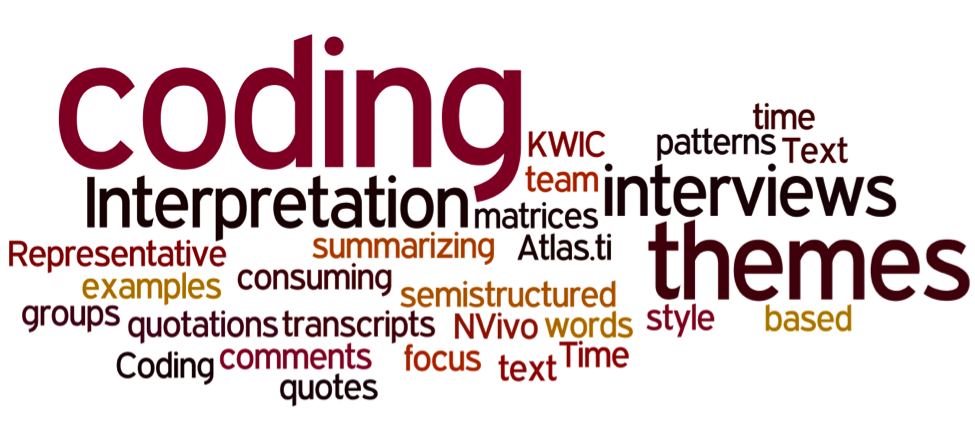
Thanks for sharing Isaac. I truly appreciate your time and effort.
My pleasure