Can you use your computer to record your research interviews and focus groups? Yes, you can. But there are 2 mistakes that researchers make when recording their interviews using a laptop that I don’t want you to make. Also, what are the best microphones for interview on your computer?
But first, what are the 3 main advantages of recording research interviews on your computer. 1), If done right, you’ll get awesome audio quality which leads to more accurate research transcripts. 2), You also don’t have storage constrains, especially if you have an external HDD drive. And 3), laptops are versatile. You can use your laptop to record 1-on-1 interviews, Skype interviews (here is a great post on how to record Skype interviews), Google hangouts, WebEx meetings et al.
The 2 mistakes
- Researchers who record their interviews using their laptop type during the recording! This is a big mistake. Because, the sound of your keystrokes is recorded. And it’s very loud. Thus, the audio interview recording has a lot of background noise. If your aim is to have a crisp clear recording, don’t type during the interviews. If you need to take notes, use a notepad. You’ll have the interview transcribed, so don’t worry about capturing the interview in a text form. Concentrate on conducting the interview and let the keyboard be.
- The second mistake most researchers make is, they use the laptop’s internal microphone to record the interviews. The internal mic is captures very low quality audio. Mainly because it’s small. It’s also attached to the laptop’s motherboard, and in close proximity to the (very loud) laptop fan. This introduces a lot of background noise into the audio recording. Don’t ever use the internal laptop mic! You will be disappointed with the quality of the recording and spend more getting the interview transcribed.
If you are planning to record your interviews using your laptop, I strongly recommend you get an external USB microphone. USB microphones are great microphones for interviews. They are easy to use, affordable, and they capture crisp clear audio.
Factors To Consider when Buying a USB Microphone for Recording Interviews on Your Laptop
Cable Length
Keep in mind that your laptop or desktop computer does make quite a bit of noise: cooler fans, hard disk etc. So the further away you can position them from the computer, the better. That’s means you’ll need to get a microphone with a long USB cable (at least 3 feet) or buy an extension USB cable.
Pickup Pattern
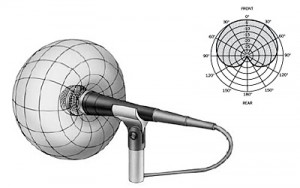
The pickup pattern of a microphone determines how well they pick up sound from various directions. Simply, the pickup pattern determines the directionality of the microphone. Basically all microphones are designed to be either unidirectional or omnidirectional.
A unidirectional mic pickups sound from one direction – the front of the mic, and rejects sounds from other direction. The advantage of this type of microphone is that it only picks up sound coming from the front of the mic, and thus reduces background noise. Unidirectional mics, also known as Cardioid mics, are great for recording vocals or specific instruments. They are not great at recording 1-on-1 interview or group discussions.

An omnidirectional mic pickups sound from all directions equally. So they are great for recording the “sound” in a location. But this also means that they tend to record background noise. You’ll want to use them in good acoustic surroundings (a quiet room, preferably carpeted, with no fans or AC). But unlike cardioid mics, they are great for recording 1-on-1 interviews, meetings, and focus group discussions.
So when buying a microphone, you need to know the microphone pickup pattern. A few microphones have both an omnidirectional and unidirectional pickup pattern.
Portability
Or not. If you’re planning to record your interviews at one location, or are conducting interview over the internet, you don’t need to worry about portability. However, if you’re going to record the interviews at different locations, you will need a small portable microphone. For fieldwork, I recommend you buy a digital voice recorder.
3 Best USB Microphones for recording interviews on your laptop
CAD U37

This is a great microphone if you’re planning to conduct all of your interviews using Skype, WebEx or other Voip based services (a good one is freeconferencecall.com). The U37 has two switches on the front. The first switch allows you to decrease the sensitivity of the microphone so the sound quality is clear for extremely loud sounds. The “0” position should be used for normal voice recordings.
The second switch on the U37 is designed to reduce pickup of deep-bass sounds. The switch should be in the “Normal Bass” mode in most cases. However, if you want to remove wind noise, ventilation noise, or decrease the low frequencies in a recording, the switch should be in the “Bass Reduction” position.
The cardioid pick-up pattern isolates the main sound source and minimizes background noise and makes this microphone ideal for recording from one source. And not so great for recording 1-on-1 interviews. The microphone comes with a tripod stand, which is excellent for desktop recording.
The U37 is Windows and Macintosh compatible, with no software to install–simply plug it into any available USB port, select it as your input in your software settings, and you’re ready to record your interviews. It also comes with a 10 ft USB cable. Buy CAD-U37 from Amazon.
Samson Go Mic

What I love about this microphone is that it’s small and portable. And for a microphone this small, it’s very versatile. Thanks to its switchable cardioid and omni polar patterns, you can pick whichever pattern is more appropriate for your specific situation. For recording 1-on-1 interviews, group interviews, or focus groups, use the omnidirectional pattern. When recording over the internet interviews, use the cardioid pickup pattern.
This microphones come with a 10 feet USB cable, a stylish stand, and a carrying pouch. So if you are going to record your research interviews at different locations, get this microphone. Buy Samson Go Mic from Amazon.
MXL AC-404

This is the perfect mic for recording group interviews and focus group discussions. It’s an omnidirectional mic with a 180 degree pickup pattern to capture clear audio in a conference room or group setting and has a 25 ft range!
Plug and play, works with both PCs and Macs. 6 ft USB Cable. I strongly recommend this microphone for recording focus group discussions using your laptop. Buy now from Amazon.
If you are planning to conduct your interviews over the internet (using Skype, Google Hangouts et al) and record them on your laptop, get the CAD U37. For recording 1-on-1 interviews in different locations, get the very portable Samson Go Mic. For focus group discussions and meetings, get the MXL AC-404.
Finally, Audacity is a free PC professional audio recording software that is easy to use and will suit your every need (great for recording your interviews in PCM archive quality). GarageBand is my audio recording program of choice on Macs.
Once you’ve recorded the interviews, get them transcribed. At weloty, we do (sometimes) offer student discounts for our academic transcription services. If you plan to use QDA software to analyze your interviews, check out our NVivo transcription services.

