Most digital recorders work great for recording research interviews, expect when you’re in a noisy environment. I just penned a #howto record interviews in a noisy location, and on this post I’ll share the 3 features of any perfect clip on mic for interviews and then I’ll my top 3 recommendations for the best clip-on mic for interviews.
Why use a clip-on mic to record your research interviews in a noisy environment? Proximity. By having a microphone closer to the source or the sound, your mouth, the background noise (cars, fans, noisy neighbors etc) will not overpower your respondent’s voice. The resultant interview recording will be clear and easily transcribable.
Summary: Best Clip-on Microphone for Interviews
- Giant Squid Lav Mic: works very well with the Sony ICD ux-560. 6ft cord, not too short, not too long: perfect. TRS 3.5mm plug. Easy to use. Sturdy build. Full, rich awesome sound; not the tiny sound that characterizes lavalier microphones. Perfect for recording interviews in a noisy location. Stop shopping around and go and buy this beauty on Amazon!
- Audio-Technica ATR-3350iS Lav Mic: 20ft cord: great if you need the extra cord, but makes the mic bulky. 3.5mm TRS plug. Not as sensitive at the Giant Squid. Impressive sound, and works well with the Sony ICD-ux560. Good bargain. But it now from Amazon.
- $2 no brand Lav Mic: 6ft cord, 3.5mm TRS mic input. Come in a pack of 3. Okay sound, works well with the ux560. Not very well built – everything is plastic; including the gator clips. For the price, better than I expected. Probably good enough to record a couple of interviews or can save you when you’re in a pinch. Did I mention they are dirt cheap? See price on Amazon…
What to look for…
…when choosing a clip on mic for recording research interviews. When I set out to look for clip-on microphones to test, there are a few features that I was looking for in a lavalier microphone:
Works Well with a Digital Recorder
Obviously, you are going to need a digital recorder to record the interviews; there are so many advantages to using a digital voice recorder (portability, great sound, large memory capacity etc). Hence, you want to get a clip on microphone that works well with the digital recorder of your choice. What should you look for?
Make sure that the clip on mic is terminated with a 3.5mm jack. Most top end professional lavalier microphones come with a XLR connector. These are not compatible with most digital recorders – for instance the Sony ICD-ux570 that I recommend.
Now, there are some digital recorders that don’t output plug-in-power that some clip-on microphones need (btw, all the recorders that I recommend do). If you choose to use a recorder that does not output plug in power, then you’ll need to make sure that your clip-on mic is battery powered. Otherwise it won’t work.
Decent Cable Length; at least 6 ft
I didn’t realize this, but quite a few clip on mics (especially those made by Sony and Olympus), come with a really short cord; 3ft. I found that to be too short when recording 1-on-1 interviews. Might work if you and your interviewee are sitting close to each other, but you’ll probably have to lean in and any movement will tug on the recorder; not ideal.
You’ll need a decent amount of cable length so that you have enough to move around (maybe reach into your bag, pass the salt etc). Now, you could buy a cable extension, but I wouldn’t recommend it. You are going to need a stereo to mono splitter and I’ve found that more cables increase the likelihood that you are going to have static in your recording, which brings me to my next point.
TS, TRS, TRRS
We are talking conductors on 3.5mm plugs (and also ¼ inch plugs). Now, T stands for “tip.” All 3.5mm jacks have a tip that’s usually set to the left channel in a stereo set up. The tip also serves the purpose of locking in the plug when inserted.
S stands for “sleeve.” Again all 3.5mm “mini” plugs have a sleeve. Usually used to ground the microphone, headphone, telephone etc.
R stands for “ring.” You can have several rings on a 3.5mm jack. So, a TRS plug has a single ring in the middle, and a TRRS plug has a couple of rings in the middle and so on.
Why is this important? Lavalier mics come with all 3 forms of tips. Mics that have a TS plug, a lot of mono lav mics come with a TS plug, they work well with recorders, but since we’re using a left, right splitter you’ll get a fake stereo recording. Mics with TRS plugs are perfect for 1-on-1 interviews. Each mic is recorded on a separate channel.
Some TRRS mics don’t work, you’ll need a TRRS to TRS converter. From my testing, that introduced buzzing/static noise. If you opt for a TRRS mic, buy a high end one (for instance the Rode Smartlav+ and the accompanying TRRS to TRS converter). To reiterate, the more cables you have, the higher the likelihood that you’ll get buzzing or static noise – especially if they are not well built. My advice, try and get a TRS input mics – they are perfect for interviews.
3 Best Clip-on Microphone for Interviews
Here are my recommendations.
1. Giant Squid Lav Mic
The Giant Squid is simply the best 3.5mm TRS clip on mic I’ve ever used! Great sound, very sensitive. On the Sony ICD-ux560, setting the external mic sensitivity to low got me the very good sound recording of an outdoor interview. Because it is so sensitive, I do recommend that you get a fuzzy windscreen if you plan to record your interview outdoors. Comes with a 6ft cord (height of a door), a metal gator clip, and a foam windscreen. That’s it (here’s a more detailed review of the giant squid clip on mic). The construction feels very sturdy, I expect this mic to last. Worth every penny. Buy the Giant Squid from Amazon.
2. Audio-Technica ATR-3350iS Lav Mic
First thing I noticed when using this mic was that it was probably the least sensitive clip-on mic I own. On the Sony ICD-ux560, I set the external mic sensitivity to medium and had very good pickup, which impressed me. The ATR-3350is comes with a really long cord, about 20ft. And a power module and housing for the LR44 battery it needs to power this microphone. This makes the mic rather bulky. You also need to remember to switch on the mic, even when using a recorder. Definitely has a better built than the Movo, which has a very similar built, and I do expect it to last if I take care not to trip over the cord. Here’s a more detailed review of the ATR-3350iS. Overall, a good mic for the price. Buy it from Amazon.
3. $2 Lav Mic
So went out and got some no brand, pack of 3, cheap lav microphones. I had low expectations, I mean they were about $2 bucks each, but I was impressed. These are more sensitive than the ATRs, but I had issues finding the perfect external mic sensitivity setting on the ux560: medium was too high, low too low. The sound was okay, better than I expected. Everything was made from plastic and the cord is very flimsy. Had a really hard time getting the mic to stay attached – the plastic clip on mics don’t have enough grip. Do I expect them to last? Nope. But if you are a cheapo and willing to take the risk, these might be good enough to record a couple of interviews or as back up clip on microphones…but if they fail on you, you were warned. Buy now on Amazon.
That’s it for this post. I hope that you’ve found it useful and that you see something you like in my recommendations. At the very least I hope they serve as a starting point for your quest to find a clip on microphone that’s right for recording your research interviews. If you have any questions, suggestion et al, please let me know in the comment section below. And good luck while collecting your research data and please keep us in mind for all of your academic transcription services needs!

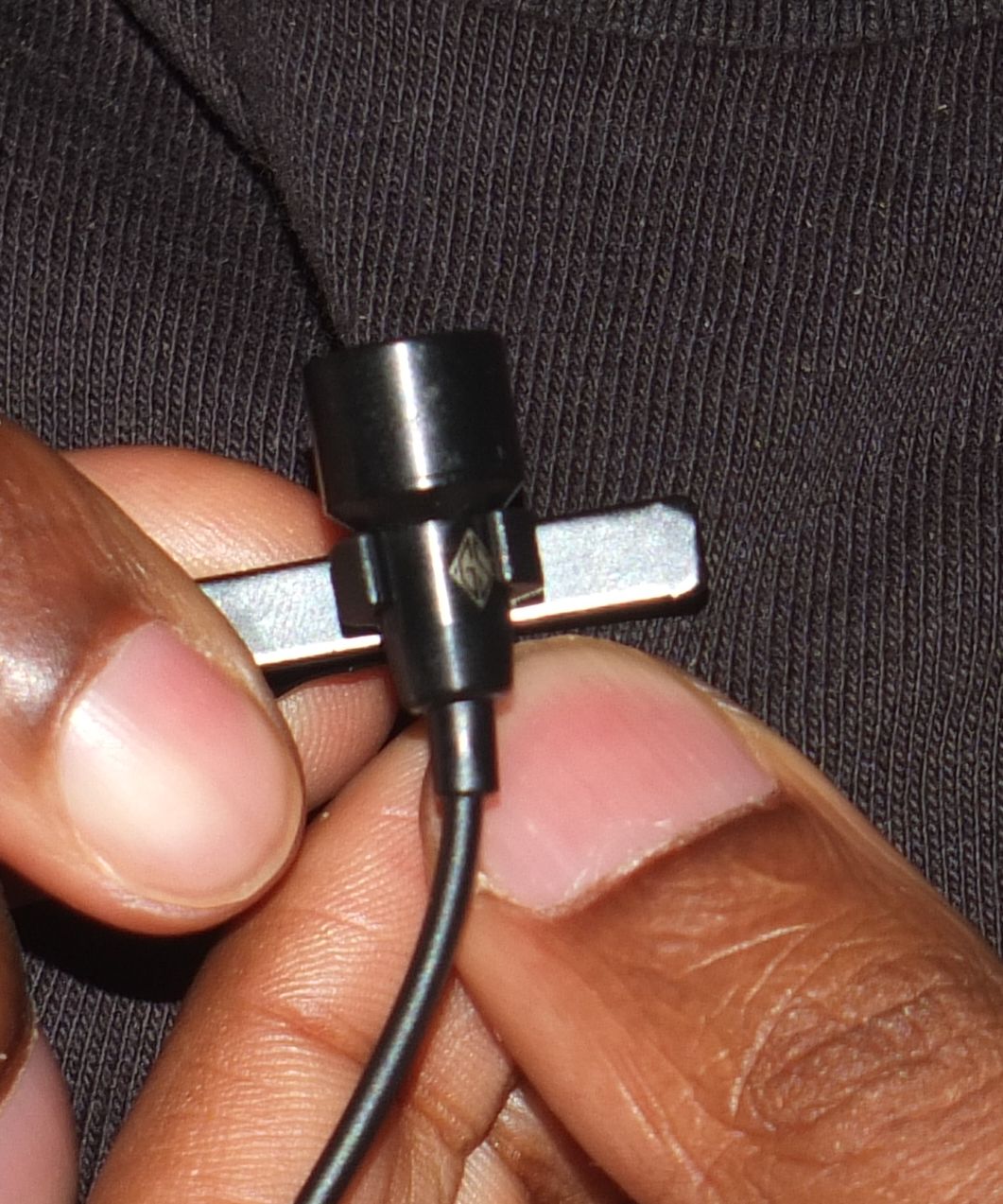

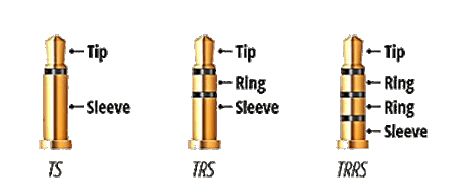




Leave a Reply