“Hi Isaac, what would be the best way to record telephone or Skype interviews? I’m interviewing busy business people who have agreed to telephone and Skype interviews.” Louise
The best way to record telephone interviews, that’s tough question. But I’ll attempt to answer it; this might turn out to be a long read. Bear with me. For Skype interviews, I’ve penned a great post, with a walk-through video. If you have any questions on recording Skype interviews, please leave them on that post and I’ll get back to you.
For this post, we are going to focus on telephone interviews: mainly cell phones and “old skool” phones. There’re lots of different phone models, but majority are either corded or wireless. And here we are talking about the transmission of the data, not the hardware. Because that’s the key feature that determines recorded phone interviews sound quality. Let’s begin with wireless phones.
Recording Cell Phone Interviews
The defining feature of cell phones is, they use wireless/radio waves to transmit voice from you to your respondent utilizing a network of radio stations (cell towers). And that “network” of radio stations uses 2G/3G/4GLTE/5G frequency bands. Think of them as labels for how much data you can transmit across the network: bandwidth. Obviously, a 5G network has more bandwidth than a 2G network.
Why is this important? For various reasons, networks/carriers optimize voice calls data transfer rates at 8kbits/sec and sampling at 4kHz/s. And that is stupidly low data transfer and sampling rate. For comparison, the PCM (wav) audio format, which is what I recommend researchers use to record their interviews, has – at a minimum – 1,411.2kbit/sec data transfer and 44.1kHz/s sampling frequency.
Let’s do the math. Phone calls are sampled less frequently by a factor of 11, and have 176 times lower data transfer rate than PCM audio. It should have dawned to you that no matter what you do, you’ll never be able to record high quality cell phone interviews; even if you record the interviews using a higher sampling frequency or data rate. The data, simply, isn’t there. And this is why I strongly recommend that you do not use a cell phone to conduct your research interviews. It’s the best thing you can do to improve the quality of your audio.
However, I do understand that researchers are caught between a rock and hard place. And cell phone interviews are sometimes the only possible way to conduct your research interviews. What should you do? Use VoIP; conduct the interviews using your internet connection – which has more bandwidth. How do you accomplish this? Here’re 3 ways you can use Voice over Internet Protocol (VoIP), on your cell phone, to conduct your interviews.
Use Skype, WhatsApp, Google Hangouts, and Apple’s FaceTime et. al. These are all great apps that use VoIP (my personal favorite is Viber) to make calls. If you have a good wifi/internet connection, you’ll conduct high fidelity interviews and you’ll record good quality audio. Now, you’ll probably need a recording app to record the interviews conducted via Skype app etc (although Skype are rolling out an inbuilt recorder that’s cloud based). I’ll delve into recording apps later on in this post.
Another alternative is to get a dedicated VoIP services. Really good ones, like Vonage and Ooma, have iOS and Android apps that you can use to access VoIP services. And then you’d use a recording app to record the interview. But if you plan to get these dedicated VoIP services, I recommend you use your landline handset.
If you are lucky, your cell phone network provider might offer VoLTE or HD calling. These are basically VoIP services. As these services are device and network specific, it worthwhile to call your cell phone carrier and find out if they do offer VoLTE or HD calling and if your device can support it. Now, most US carriers do support VoLTE or HD calling, and most 4G enabled cell phones do support VoLTE or HD calling. The only caveat is, if you have VoLTE or HD calling on your cell phone and your respondent does not, the call will default to the POTS (Plain Old Telephone Service) infrastructure that dictates the 4 kHz limit.
So, I’ve shared 3 easy ways you can move your call from POTS to VoiP: use a VoIP app (Skype, Viber, Google Hangouts etc); get a dedicated VoIP service (Vonage, Ooma); and finally VoLTE or HD calling. Once you’ve made the move to VoIP, or have resigned yourself to poor quality audio, you’ll need to a third party app to record the interviews.
The best way to record research interviews on your cell phone is using a recording app. There are a lot of recording apps for Android and iOS. Head over to iTunes or Google Play and search for a call recording app. I’d recommend you look for one that enables you to record wav audio – and there’s lots of them.
Additionally, you’ll need to make sure you have enough storage memory on your phone to record the interview. A high quality recording of an hour long interview will need about 1GB of storage space. Most high end cell phones have a good amount of storage space, at least 32GB. And you can easily add additional memory through an SD card.
You are ready to start recording the interviews. Luckily for you it’s relatively easy. First, set the recording app to record using the WAV format or AIFF format, and also the location of the file. Then, get consent before you begin recording the interview. Once you have informed consent, hit the record button. For a majority of the call recording apps I’ve used, it’s a big red button. And that’s it.
To summarize, here’s the best way to record cell phone interviews:
- Try and conduct the interview using a voice over the internet service (VoIP); the POTS (Plain Old Telephone Service) infrastructure has very poor audio quality; low fidelity – not suitable for research interviews. I recommend you use Skype; ubiquitous and there’s a high probability your respondent has Skype installed on their cell phone.
- Choose a good recording app that compatible with your device and records audio using the WAV format (AIFF format for iOS users). Also make sure you’ve enough memory storage on your cell phone before you start recording the interview.
- Set the recording format and folder on the recording app (usually using the settings menu).
- Get informed consent and then start recording the interview. When you’re done, stop the recording and save the file. That’s it.
Recording Landline Phone Interviews
In 2004, more than 92 percent of households in the U.S. had an operational landline phone – in 2017 it’s less than 44 percent. Landline phones are a dying breed: “Old Skool.” Surprisingly, they offer superior quality voice calls than cell phones. Regardless of if the transmission is over a copper landline or VoIP (fiber or wireless).
That’s simply because you get more bandwidth with a landline phone, and hence more data can be transmitted during the call, leading to better audio sounding voice calls. While it’s relatively easy to record cell phone interviews, landlines are a little difficult. And you are going to need a couple of things.
You are going to need is a voice recorder. The digital recorder that I recommend you get is the Sony ICD-ux560, you can find out why here. You’ll also need a telephone pick-up microphone. I’ve been using the Olympus TP-8 telephone microphone (amazon link) and it’s been excellent at recording landline and cell phone interviews (I own a “dumb” cell phone).
Telephone pick-up microphones have an interesting design. They’re basically an ear-bud capsule with a mic, instead of the speaker. You place the mic in your ear and plug the 3.5mm mic plug into a recorder. How do they record the phone conversation? Well, your phone has a speaker and you usually place the speaker right next to your ear, so that you can hear the person you are talking to over the phone. The microphone captures the sound from the speaker and also your voice.
Believe me, I had a couple reservations when a journalist friend recommended this setup. Won’t the microphone make it hard to hear the other end of the phone interview? From my experience, ear buds have good noise isolation. But the TP-8 is well designed. The microphone is encased in a mesh structure that allows sound waves to pass through. And while using the TP-8 I had no issues hearing the other caller when I place the speaker of my phone over the TP-8.
My second concern was how well would the microphone pick-up my voice? Again, I was impressed with how sensitive the microphone was and it easily picked up my voice. The trick was to leave a little space between my ear and the phone speaker. Now, if you conduct the interview in a noisy location, you are going to pick up a lot of background noise. Just keep that in mind, but it’s unlikely that you are going to use a landline in a noisy location.
To record landline phone interviews using this setup follow these steps.
- Connect the Olympus TP-8 telephone pick-up microphone to your recorder. On the Sony ICD-ux560, plug it into the red microphone jack. Then place the earpiece in your right or left ear, whichever you prefer to listen to when making calls. For most people that’s the left ear, because you’ll hold the telephone headset using your left hand and use your right hand to take notes.
- Turn on the Sony us560 voice recorder and make sure that you have set the recording mode to LPCM 44.1kHz/16 bit. Also set the external mic sensitivity to medium. Finally, check that you have enough memory on the recorder, you’ll need approximately 1GB per hour long interview.
- Call your respondent, and if you don’t have informed consent, get it before you start recording the interview.
- Once you’ve got consent to record the phone interview, hit the record button (red button on the Sony ux560), and the recorder will start recording your phone interview. The ux560 has a bright red LED light that turns on whenever it’s recording.
- When you’re done with the interviews, stop the recording. The recorder will automatically name and save the file. That’s it.
That’s it for this rather long post. I hope you have found it to be useful. If you have any questions about how you can record your phone interviews, or would like a clarification, let me know in the comment section below. All the best conducting your research interviews, and thanks to Louise for the wonderful question that led to this post. As always, please keep us in mind for all of your academic transcription services needs.


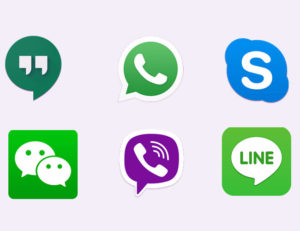

Does the interviewee have to be on a landline as well? How do I ensure that the interviewee sound quality is on par with mine? I’ve heard recorded interviews with a landline set up where the interviewee didn’t come up very clear in the recording. Interviewee, meaning the one without the recording device on their end
Paul, generally you’ll want the interviewer and interviewee to be on the same platform. You don’t Skype to landline, or VoiP to cell phone, etc. But there are instances where it’s better to use a cross platform solution. For example, if you live in an area with poor cell phone signal, and your interviewee only has a cell phone, then you can call them with your landline/skype. You’ll want to use the platform(s) that gives you the best sound quality.
To your second question, it’s really hard to ensure that you get the same quality audio recording from both ends of the interview. Skype is an obvious solution, but it’s very dependent on the internet bandwidth at both ends. In most over the phone/internet interviews, the interviewer is going to have better sound quality than the interviewee. That’s the main disadvantage (from a recording standpoint) of conducting interviews over the phone.
Hope that helps.
Isaac
Hello Isaac, do you have a video that shows how to use the Olympus mike with the Sony for a landline telephone interview? I read your description and just ordered the mike, but I cannot quite imagine how it works. Once the mike is in your ear what do you do with phone receiver?
Thank you again!
No I don’t. I’ll see if I can get time to record a short video. Once you place the mic into your ear, you hold the phone receiver right next to it, like you’d normally do when making a call. Hold the receiver about an inch away from your ear and the microphone will easily capture both sides of the conversation.
Regards.
Thanks Isaac, I have been looking for ways to record my phone interviews- i will try this method out.
At the moment I am using Recordator.com to record interviews I conduct using my landline phone and cellphone. They also provide transcription which makes my job a lot easier after the interview. I thought I should share it with you and your readers.
~Jennifer