Been getting a lot of questions about the Sony ICD-ux560 and external microphones.
Which made me realize that we don’t have a comprehensive post on using external microphones on the Sony ICD-ux560.
However, we do have a post on when you should consider using an external microphone and 3 external microphone recommendations.
And we have another post on choosing a clip on microphone for interviews.
Irrespective of those 2 posts, we don’t recommend using external microphone for recording your research interviews. That’s because, in most cases, using external microphones will not get you significantly better audio than using a good voice recorder.
Obviously, there are caveats to that statement: if you are recording focus groups or group interviews, meetings, or recording interviews in noisy locations.
For 1-on-1 research interviews in quiet locations, a good voice recorder (see our recommendations here) is more than sufficient. If you want to get studio quality audio recordings of your research interviews, you can use clip on microphones in quiet locations.
To summarize,
- Get a good voice recorder, learn how to use it, and you’ll not need external microphones to record your research interviews (if you conduct them in quiet locations).
- If you plan to record your interviews in a noisy locations (café, outdoors etc) get clip on microphones.
- For focus group discussions and meetings, we recommend you get external microphones and consider the Zoom H1n recorder over the ux560.
Sony ICD-ux560 External Microphones not working
If you have plugged your microphone to the Sony ICD-ux560 and it’s not working, there are 3 possible reasons, assuming that you’ve independently determined that your microphone and the ux560 work.
1. TRS vs TRRS
The most probably reason is that your mic is terminated with a TRRS jack (check out this post on the differences between TRRS and TRS). The ux560 microphone port is a 3.5mm TRS microphone port. So it will only work with a microphone that has a TRS jack.
Solution: You need to buy a 3.5mm female TRRS to male TRS adaptor.
2. Mic Sensitivity
Another probably reason as to why your microphone may seem to be not working with the ux560 is the microphone sensitivity setting. If you’re using the low external microphone setting on the ux560 it may seem that the mic is not working.
Solution: Set the external microphone sensitivity setting to high. Here’s a how to post.
3. Powered microphone
Finally, if you have a powered microphone (a microphone that has a battery), and you’ve tried the solutions above and it’s still not working, check your battery.
Solution: Replace the battery on your microphone.
Sony ICD-ux560 and External Devices
Finally, let’s talk about connecting the Sony ux560, and other voice recorders, to external devices. If you want to record sound from external devices (voice recorders, phones, mixers, amplifiers etc), you’ll need to first determine the type of the output port on your device.
Five of the most common audio outputs are RCA (found on older TVs, game consoles), 3.5mm aka 1/8 inch headphone jack/line out (found on phones, cameras, recorders, and other small digital devices), USB-C or Lightning (found on iPhones and other Apple devices), 6.25mm aka 1/4 inch (found in professional audio equipment, guitars), and XLR (found in mixers, amps etc.).
You will need the appropriate cable to connect the devices output to the mic input on the Sony ICD-ux560.
If you want to record audio from your phone using the ux560, you’ll need to get a 3.5mm TRS to TRRS Patch Cable.
For all other devices that have a 3.5mm headphone or line out, you’ll need to get a male to male 3.5mm cable. This cable will also work if you have a mono 3.5mm line out.
For those devices that have 6.25mm (1/4 inch) line out or headphone jack, you’ll need to get a 6.25mm male to 3.5mm female adaptor and a male to male 3.5mm cable.
If you device has an XLR output, then you’ll need a female XLR to male 3.5mm cable.
For RCA outputs, get the 3.5mm to 2-Male RCA cable.
Finally, USB. For all you Apple users, use a USB to headphone adapter that you can get from any Apple store and a male to male 3.5mm cable to connect the ux560 to you device. Note that Apple use a non-standard audio scheme so a generic USB headphone adapter may not work. Get one from an Apple store. For all other types of USB, you will need to find the appropriate USB male to female 3.5mm cable and then use male to male 3.5mm cable to connect to the ux560. There are so many USB standards, it’s impossible for me to list all the different cables you may need.
That’s it for this post. Hope you’ve enjoyed it. If you have any questions, comments or suggestions, let us know in the comment section below. And keep us in mind for all of your academic transcription services needs.

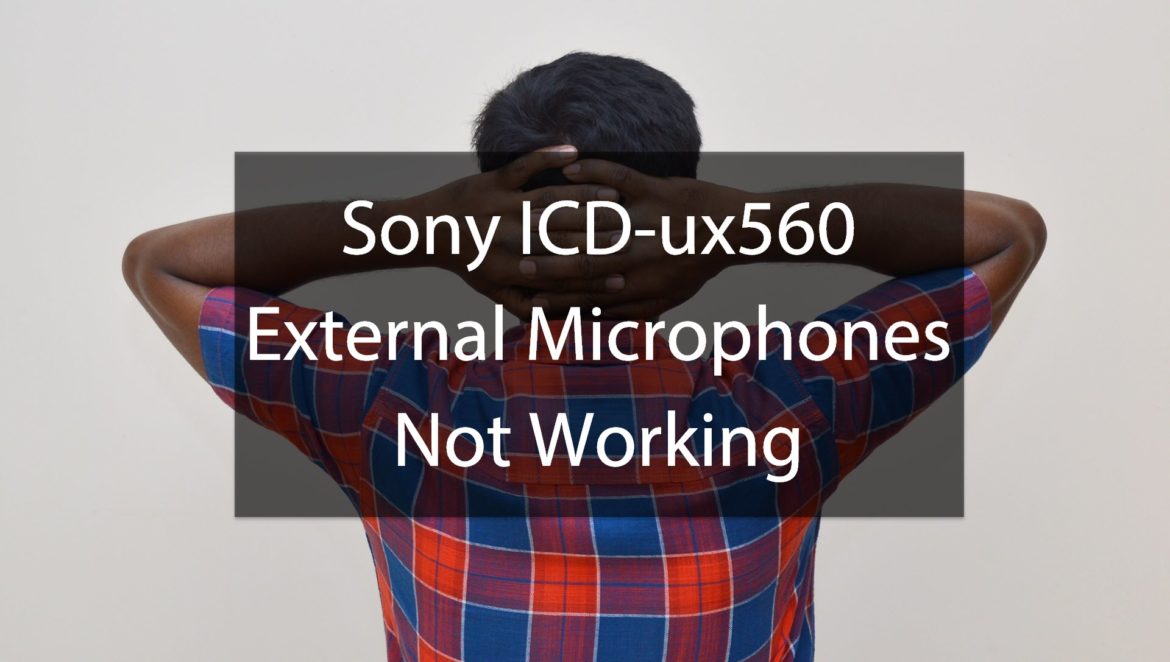

Leave a Reply