In this post, I’m going to share with you my top 3 recommendations for the best voice recorders for lectures. I also share with you research on why you should record your college lectures, what you should look for in a voice recorder for lectures, and some tips on the best way to record your lectures. Let’s get started!
Here are the 3 recorders I recommend for recording lectures.
1. Sony ICD-UX570

Amazing little recorder that’s perfect for recording lectures (and I also recommend the UX570 for recording research interviews).
Records amazing sound. And you get even better quality sound if you record in the LPCM 44.1kHz format that this recorder supports.
4GB internal memory. If you plan to use it often, get additional memory – compatible with 256GB microSDXC cards (the 64GB microSDXC is enough capacity for most students, and here’s a list of more UX570 accessories).
With the right settings, works well from a distance. In-built battery…I could go on but here’s a detailed review.
Stop shopping around and go and buy this beauty on Amazon!
2. Sony ICD-PX470

Great budget recorder. If you are looking for excellent lecture recorder on a budget, this recorder is perfect.
Records great sound, not as good as Sony UX570, but close enough. And you get even better quality sound if you record in the LPCM 44.1kHz format that this recorder supports.
4GB internal memory. If you plan to use it often, get additional memory – supports microSDHC cards (4 GB to 32 GB). I bought a 32GB microSDHC for less than $10 on Amazon, and it works well with my Sony ICD-PX470.
With the right settings, works well from a distance (see this post on the settings I recommend). However, does not recharge batteries, no back-light…I could go on but here’s a detailed review.
Buy it now from Amazon, you won’t be disappointed.
3. OM System WS-883
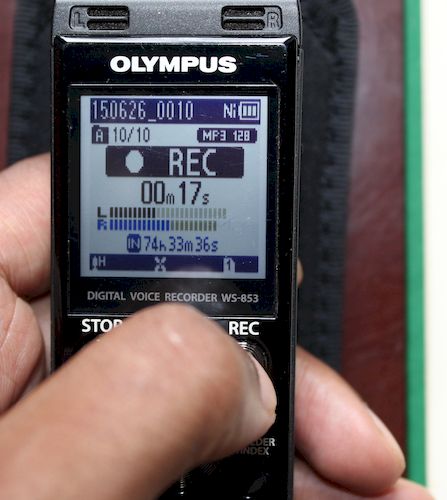
If you have a little bit of more money to spend, I recommend you get the OM System WS-883 over the PX470.
The OM System WS-883 is a rebranded Olympus WS-853, Olympus hacked off the A/V division to form an independent company; OM System. The two recorders are very similar (the only difference is the 883 also records in WAV format) – get the cheaper version.
Records stereo mp3s and mono linear PCM (WAV), comes with a USB rechargeable batteries (great), and 8GB memory; double the recording capacity of the Sony ICD-PX470.
It’s slightly more expensive than the PX470, but this recorder is easier to use and a great self-contained solution for your lecture recording needs. Buy it now from Amazon.
That’s it for this post on how to record your lectures and choosing the best digital recorder for lectures. I’ve also shared with you by top 3 recommendations for lecture digital recorders. These choices represent my best advice when it comes to choosing a digital voice recorder to recorder your lectures, at a price point of less than $100. A college student is pretty lucky these days, as high quality handheld digital recorders are more affordable than ever.
Summary: Best Voice Recorder for Lectures

Sony ICD-UX570
Lightweight and low profile; powers up instantly; amazing sound from distance; records in LPCM (wav) format; 3.5mm mic input with plug-in power. Large, clear, sharp, and crisp LCD screen. Perfect for recording lectures. Stop shopping around and go and buy this beauty from Amazon!Sony ICD-PX470
If you are looking for excellent lecture recorder on a budget, get this recorder. Very similar to the Sony ICD-UX570, but larger and bulkier. Uses 2 AA alkaline batteries (no USB recharging), no back-light. If you can’t afford the UX570, this recorder will save you some money. Check current price on Amazon.OM System WS-883
8GB internal memory; USB rechargeable batteries. Okay sound recording from a distance – not very loud. Records only in mp3 format. Great if you plan to record a lot of lectures and don’t want to worry about battery life or storage. Buy it now from Amazon.
Should you Record your Lectures?
When I was in college, I recorded a lot of the lectures and found the recordings to be incredibly, incredibly useful.
Why?
They were a useful learning tool; I used recorded lectures to strategically revisit sections I wanted to reinforce, and when preparing for assessments. I was always amazed, when I listened back to the lectures, how much stuff I didn’t write down!
During my freshmen year, my friends took the piss a bit, but a few of them borrowed the recordings after they’d missed a class (instead of my lecture notes) and soon everybody realized how useful it was to have an audio recording of the lecture. By the second year, everyone expected (including the professors), that I’d record the lectures and the few times I forgot to carry or switch on my lecture recorder, they were mad at me!
Go figure!

If you’re still on the fence, here’s what recent research has to say on the benefits of recording your college lectures.
Soong et al. (2006) found that 34.51% of the student surveyed used recorded lectures to (re)listen to selected parts of the lectures which they didn’t understand. If the course subject matter is complex and difficult, it may help to listen to a lecture two or three times to help you understand it, especially when you’re reviewing for an exam.
Gosper et al. (2008) found that 79.9% of students felt that recorded lectures made it easier for them to learn. If your professor speaks quickly and you can’t keep up with what they are saying or if you’re not a native speaker, consider recording the lectures.
McKenzie (2008) suggests that recordings of lectures are used primarily as a means by which core information can be effectively made available to students. Thus, “live” lectures can focus on student engagement. If you find that you are spending a lot of time taking notes and not participating enough in the class discussions, consider recording your lectures.
Williams et al. (2012) reported that the use of lecture recordings had a statistically significant positive direct effect on student performance. If you want to improve your exam preparation and performance, record your lectures!
Traphagan et al. (2009) found that 69% (N=305) of the students surveyed in their study reported that recorded lectures “reduced their anxiety” about the course. So, if you’re stressed about doing well in a course, record the lectures!
You get where I’m going with this. I strongly recommend that you record your college lectures and whenever possible get them transcribed by our academic transcription services.
So what should you look for in a voice recorder for lectures?
Choosing the Best Voice Recorder for Lectures
Durability
You want to get a lecture recorder that’s going to last. You don’t want a recorder with shoddy construction with bits of plastic breaking of after a few weeks. My experience is to buy a recorder with a smooth, compact design, they turn out to be the best voice recorders for lectures. Don’t buy anything that has components that stick out – very likely to break off.
I’ve also found that brand recorders: Sony, Olympus, Zoom, Panasonic, Tascam, Roland… last longer than the no-brand cheap Chinese voice recorders. Keep in mind that buying a good recorder is a sound investment. In the future, you’ll probably use your voice recorder to record research interviews (here’s a great post on best voice recorder for interviews), your bluegrass band, or dictations: your voice recorder will do more than record lectures. Buy one that will last.
Memory and Battery Life
Get a recorder that has lots of storage memory – at least 4GB internal memory and an expansion slot for additional memory. You’ll want to record your lectures as a highest bit rate possible and that takes up quite a bit of storage capacity.
Ideally, you want to get a recorder that can recharge the battery via USB. This will cut down on the cost of having to buy batteries and it’s really convenient to simply plug in the recorder into your laptop or PC and let it charge overnight. However, I do recommend that you can a couple of extra batteries in case you ever run out of juice and don’t have time to recharge. And they don’t have to be rechargeable batteries.
A tip on connecting your lecture recorder to your PC or laptop. Use a cable. This will avoid accidentally breaking off the USB connector when charging or importing the files to your computer.
Ease of use
Sometimes you’re going to have someone else operate the device. And you don’t want them to have to press 5 buttons to record the lecture. The recorder should be really easy to use. Avoid recorders with complicated settings and buttons. It should be as simple as hit the record button to record and the stop button to stop the recording. Luckily for you, most digital voice recorders are really easy to use.
Tip: most recorders have a lecture recording setting. I always made sure that I set this recording as default, but I tended to mess around with the settings and often got better lecture recordings using custom setting. Also some recorders take a few seconds to boot up (especially if you’ve set it to record to the external memory). So switch on the recorder beforehand and let it go into standby mode. When you are ready to record, simply hit the record button and it should start recording the lecture right away.
And here are some tips on the best way to voice record your lectures.
Best Way to Record Lectures
Step 1: Get the Right Equipment
The first lesson I learned when I started to record my college lectures was that no one wanted to listen to a poor recording. Getting a good recording is very important. I experimented with a lot of recording equipment and realized that digital recorders were best suited to capturing lectures.
What doesn’t work? Phones, iPads, laptops. These devices have a microphone that is (obviously) built for recording near-field sound – not from someone speaking 5 feet away. They don’t work well in a lecture setting. I did experiment with using a USB microphone – the Samson Go Mic (amazon link) is a good one, and connected it to my laptop. But not all professors allowed me to take my laptop into the lecture hall.
I recommend that you get a small, unobtrusive digital dictaphone – the best lecture recorder. Because it is small, it’ll save your shoulders and arms the extra weight, and will also not distract you, your classmates, or the professor.
Another tip when using a digital recorder to record your lectures: direct the mic toward the front of the class and place it on a book or soft cloth to dampen tapping or scribbling sounds. Also keep the lecture recorder away from phone and other wireless gadgets – or you’ll record a lot of static!
Step 2: Find the Perfect Location
The closer you are to the professor, the better. Proximity is king. Sometimes the professor will allow you to place the lecture dictaphone on the table at the front of the lecture hall. And some of them will even keep checking it to see if it’s still recording (I had some very understanding professors).
If you can’t sit at the front, then choose one of the sides so that there are not too many other students around you to dampen the professor’s voice. Also keep the in mind that you if you sit next to someone who’s the flu (especially the freshers who always get the fresher’s flu) all you can hear on your recordings will be coughs and sneezes!
Step 3: Beware of Good Recording etiquette
Your lecture recorder should not be a distraction in the classroom! Switch off all beeping sounds in the device setting and turn off the back light. Ensure that your devise is unobtrusive and does not make any loud noises or create any distractions.
Ask the professor if it’s okay to record their lecture and also check university policies. Most university have strict policies on how you can use the recordings. Make sure you are not infringing on the parameters set out for recording lectures.
Finally, don’t forget to save and label your recording. Most digital recorders will automatically save the recording the moment you hit the stop button, but you’ll need to use your computer to rename the file with a more appropriate heading. Here’s a schema that work well for me [Course Name][Date]. So Chem 202 – October-11-2012. And don’t forget to share the recording with your classmates!

I hope you see something you like in my recommendations. At the very least I hope they serve as a starting point for your quest to find a recorder that’s right for you. Please let me know if you found this post helpful in the comment section below. Good luck in college.
References
Gosper, M. et al., 2008. Final Report: The Impact of Web-Based Lecture Technologies on Current and Future Practices in Learning and Teaching, Sydney: Australian Learning and Teaching Council.
McKenzie, W. A. (2008). Where are audio recordings of lectures in the new educational technology landscape? In Hello! Where are you in the landscape of educational technology? Proceedings ascilite Melbourne 2008. Retrieved from http://www.ascilite.org/conferences/melbourne08/procs/mckenzie-w.pdf
Soong, S. K. A., Chan, L. K., Cheers, C. & Hu, C. (2006). Impact of video recorded lectures among students. In Who’s learning? Whose technology? Proceedings ascilite Sydney 2006. Retrieved from http://www.ascilite.org/conferences/sydney06/proceeding/pdf_papers/p179.pdf
Traphagan, T., Kucsera, J. V & Kishi, K., 2009. Impact of class lecture webcasting on attendance and learning. Educational Technology Research & Development, 58(1), pp.19–37. Available at: http://www.springerlink.com/index/10.1007/s11423-009-9128-7
Williams, Andrew, Elisa Birch and Phil Hancock. Australasian Journal of Educational Technology, 2012, 28(2).



Leave a Reply