So, I was looking for a recorder for dictation purposes; this year I do plan to dictate a lot of posts. I bought a few voice recorders that are built for dictation. And I have to say, so far, the Sony ICD-px240 has been my favorite dictation recorder.
Now, this recorder is not built to record interviews, meetings, focus group discussions etc. I’d not recommend it for those instances, and I’ll get to the reasons why in this post, but I’d definitely recommend this recorder if you’re looking to record your dictations. If you are writer, lawyer, insurance adjusters, and are looking for a dictation voice recorder, you should consider the Sony ICD-PX240. Here’s why.
Summary of Sony ICD-PX240 Review

- Pros: Comes with 4 useful accessories – including mini-USB cable. Power it using USB. 4GB internal memory. You can monitor recording with supplied headphones. 3.5mm mic input with plug-in power. Overwrite and Add function.
- Cons: Poor mic sensitivity. Lots of background noise. Only records in mp3. Non-intuitive, hard to read options menu. No backlight, no microSD.
- Verdict: Surprisingly packed with lots of features. Gets my recommendation as the best budget dictation recorder you can buy. Buy it now from Amazon.
What I Love About the Sony ICD-PX240
When I unboxed the PX240, I was pleasantly surprised. In the box, you get the recorder, a carrying pouch, in-ear headphones, mini-USB cable and 2 AAA Alkaline batteries. Wow! That’s a lot of useful accessories. I had fun unboxing the PX240, and I’ve not enjoyed unboxing a recorder in a few years.
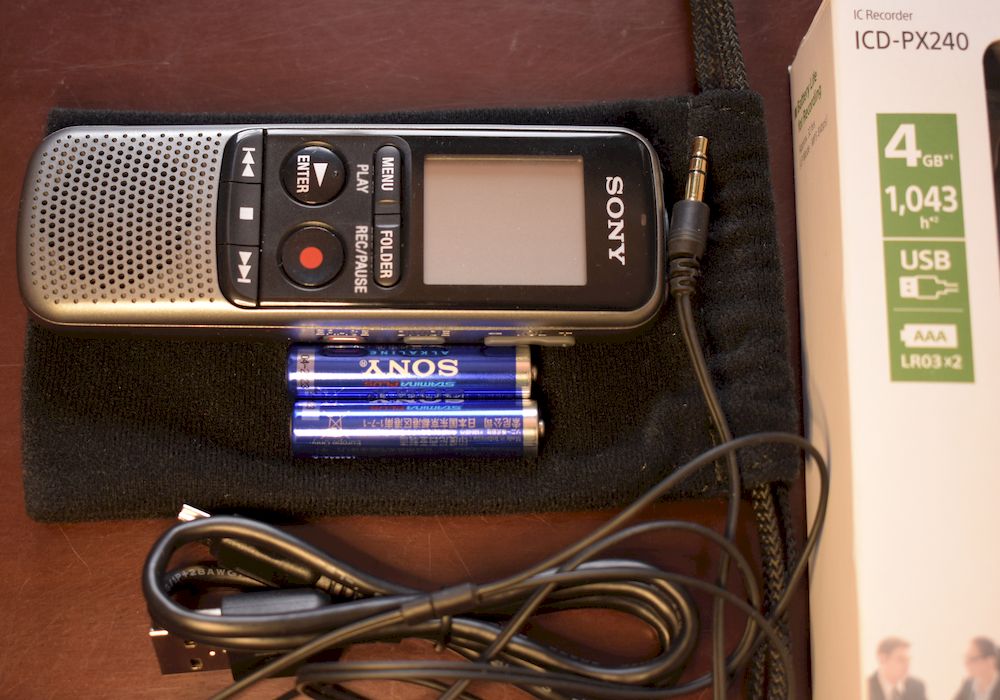
These days you get very few accessories when you buy a voice recorder – for instance, when you get the Sony ICD-ux560, all you get is the recorder. In the box there’s ux560 voice recorder. Period. Nothing else. So unboxing the PX240 was a throwback to a few years ago when voice recorders came with lots of accessories. But it was also a harbinger to the other surprise that the PX240 had in store for me.
The Sony ICD-PX240 packs a lot of features. For instance, not only can you use the USB port to connect to your computer, you can also power the recorder using USB. You cannot use your computer to power the recorder – it only recognizes it as a storage device. But you can use a 5v USB charger, or a power bank, to power this recorder. I’ve been using my power bank to power this recorder and it’s been great.
The PX240 also comes with a 3.5mm headphone jack, that you can use to monitor your recording and for playback. It also comes with a 3.5mm microphone jack that outputs plugin power. This recorder outputs enough plug in power to power the giant squid lavalier microphone. So you can plug a lav mic into this recorder for hands free use. Very impressive.
The other feature that I really love in the overwrite and add function. And this is the main reason why I got the PX240 for dictation. The overwrite function enables you add a new recording to an audio file from a selected point whilst deleting remainder of the file after the selected point. So you can edit as you go; and very similar to what you’d do on a tape recorder. However, using the overwrite feature on the PX240 is not very intuitive. You do get the hang of it after using the recorder for a while; if you’d like me to record a short video on how to use the overwrite function, let me know in the comment section below.
What I Hate About the Sony ICD-PX240
My main gripe with the Sony ICD-PX240 is the microphone sensitivity. The PX240 comes with one microphone, which is great for dictations. You also get a choice of 2 microphone sensitivity settings. High or low. The problem is that the high microphone sensitivity setting is too high, and the low setting is too low.
So if I use the low microphone sensitivity setting, I have to hold the recorder close to my mouth (about 6 inches) so as to capture my voice at a decent volume level. When I use the high sensitivity setting, I have to hold the PX240 almost a feet away from my mouth or I’ll get pop sounds in my audio recording. But I also capture a lot of background noise using the high sensitivity microphone setting. There’s also a bit of background noise when using the low microphone sensitivity setting – even with the noise cut filter turned on.
And this is compounded by the fact that you can only record using the mp3 format. The Sony ICD-PX240 comes with 4 recording modes, SHQ (Super high quality mode), HQ (High quality mode), SP (Standard play mode), and LP (Long play mode). The LP mode records 2kbps mp4 audio (very low quality audio) and the SHQ records 192kbps mp3 audio (decent quality audio).
Recording in mp3 is great because it means that you get a minimum of 43 hours of recording time from the 4GB internal memory that comes with this recorder – it does not come with a microSD slot for external memory. But the problem is, you cannot edit the mp3 files without a significant loss in quality. Say I want to edit out some of the background noise (a lot of it from the internal circuits, IC, of this recorder), I can’t without losing audio quality from decoding and encoding the mp3 files.
Finally, the menu. The first few times I used this recorder, I found the menus a tad confusing and hard to figure out. And I use a lot of recorders. But the design of the buttons is very good, intuitive, and easy to use. So I’d recommend you use the cumbersome menu to set initially set your settings and then let them be. Because using the menu is a hassle.

Verdict
I debated between using my phone and getting a dedicated voice recorder for dictation. The advantages of using a handheld voice recorder are the features that you get that make dictations easier – but I didn’t expect to get a lot of those features on this recorder: surprisingly, I did. Gets my recommendation as the best budget dictation recorder you can buy. Buy it now from Amazon.


Leave a Reply