Over the last 8 years, I have tested a lot of voice recorders. I’ll get to what features make a good interview voice recorder later in this post, but here are the 3 best voice recorders for recording interviews in 2023.
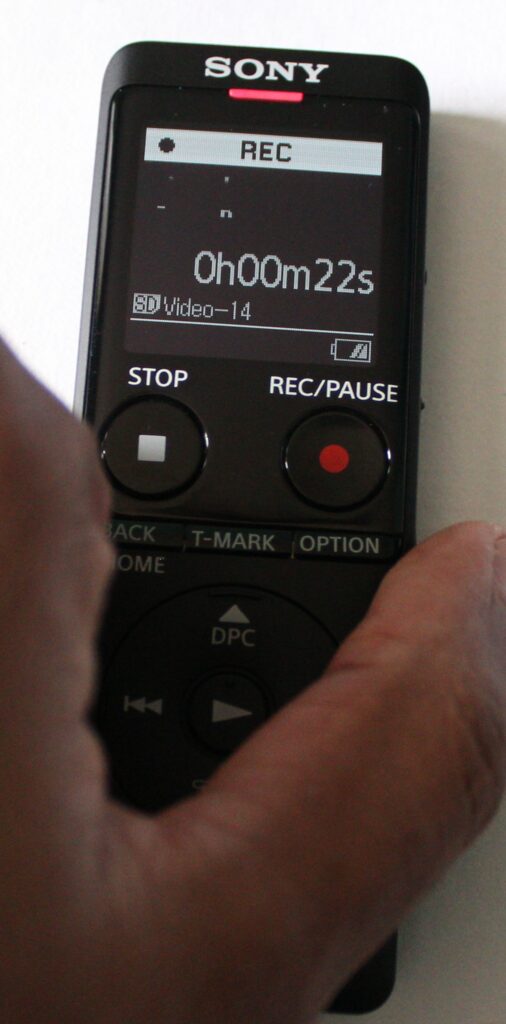
1. Sony ICD-UX570
The Sony ICD-UX570 is our overall pick for the best voice recorder for recording interviews. It’s an amazing little recorder that’s the perfect balance of features and price. Records amazing sound. And you get even better-quality sound if you record in the LPCM 44.1kHz format that this recorder supports.
Has 4GB internal memory. If you plan to use it often, get additional external memory – tested to be compatible with 256GB microSDXC cards (but a 64GB microSDXC should have more than enough capacity for most researchers).
Comes with an in-built battery, 3.5mm mic input with plug in power…if you want to learn more, check out our detailed review of this recorder. Stop shopping around and go and buy this recorder from Amazon.
2. Sony ICD-PX470
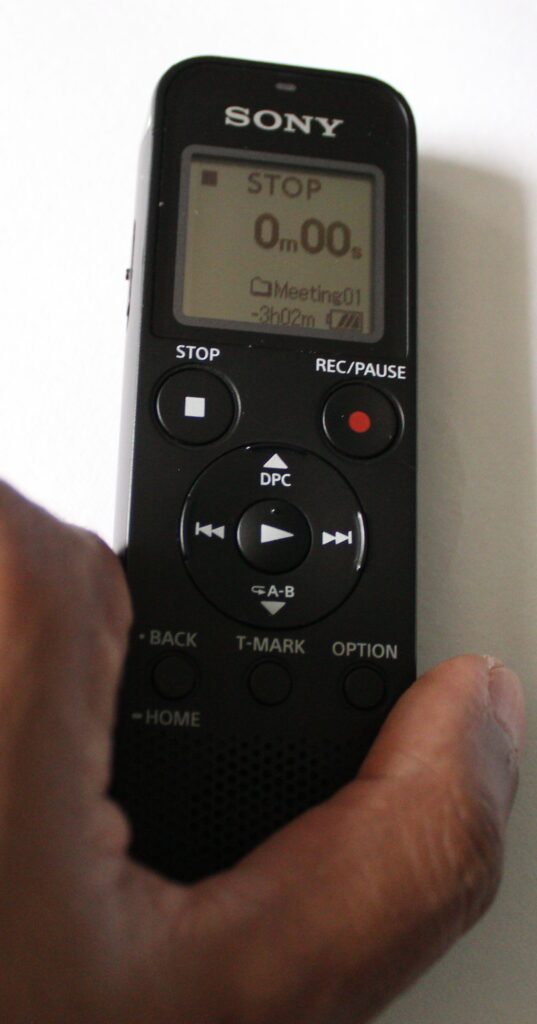
Great budget recorder. If you are looking for excellent interview recorder on a budget, this recorder is perfect. It records great sound, not as well as the Sony 570, but close enough. And you’ll get better-quality sound if you record in the LPCM 44.1kHz format that this recorder supports.
Come with 4GB internal memory. If you plan to use it often, get additional memory – it only supports microSDHC cards (4 GB to 32 GB). I bought a 32GB microSDHC for less than $10 on Amazon, and it works well with my Sony ICD-PX470.
However, does not recharge batteries, and has no backlight. Check out our blog for a detailed review of the PX470. Buy the PX470 from amazon, you won’t be disappointed.
3. Zoom H1n

The Zoom H1n is an entry-level professional digital recorder that records very good sound, better than the older H1 version. As it’s geared toward audio professionals, it’s got a lot of features. Most of which you won’t use when recording research interviews, for instance the 96 kHz 24-bit wav recording format is overkill.
Why do I recommend it? I really like the sound of the recordings. A minimalistic design – which I also like. It’s bulky but fits like a glove to you hand; perfect for recording field interviews where you’ll need to hold the recorder up. Outputs 2.5v plug-in power – enough to power most external microphones. And you can also use it as a USB microphone. Pretty nifty.
This recorder only supports microSDHC cards. So, your storage capacity is limited to 32 GB max (and it has no internal memory, so you’ll need to buy a microSDHC storage card to use the recorder).
You can power the recorder using 2 AAA batters which give you about 10 hours of battery life (and you can’t recharge batteries using this recorder). But you can power the Zoom H1n using a USB charger, which is what I recommend you do if you’re recording a long session.
If you have experience recording audio and want to step up your game, try this recorder – you won’t be disappointed. Are you are looking for a “plug and play” recorder? The Zoom Hn1 is not for you: newbies are not welcome. If you want to take your interview recording to the next level – get this recorder from Amazon.
3 Things to Consider When Choosing a Voice Recorder for Interviews

I own and have tested a lot of voice recorders. And I do this because researchers always ask us for voice recorder recommendations when conducting qualitative research. We also want you to record good audio because that makes our job, transcribing your research interviews, easier. Good audio saves us time and reduces your transcription costs.
Over the years, I’ve found there are 3 key features that a digital voice recorder needs to have to be a good voice recorder for recording research face-to-face interviews. And most voice recorders that we do not recommend either lack one of these key features (particularly those Chinese no brand digital recorders I see recommended on other websites) or one of the recorders we recommend is a cheaper/better substitute.
So what are these key features?
Memory Card Slot
You want to buy a digital voice recorder that has an external memory card slot – which gives you virtually unlimited recording capacity, keep in mind that qualitative research projects collect a lot of data, and the ability to easily transfer your files to a computer.
It also provides you with a more resilient storage for your data. And this is a recurring theme in this post. You have invested a lot of time and effort in the data collection phase of your research. So, you do want to make sure that the data you collect is accessible.
The in-built memory in voice recorders fails. And recovering data from a corrupted in-built memory in a voice recorder is very difficult.
It’s okay to buy a digital recorder with no in-built memory – but most digital voice recorders come with some in-built storage capacity.
Most voice recorders do not come with external memory cards. There are sellers on Amazon that will bundle popular voice recorders with external memory card, but they charge a steep markup.
The most important consideration is when buying an external microSD card is compatibility. Note that Sony ICD-PX470 and Zoom H1n that we recommend DO NOT support higher capacity microSDXC cards. These recorders are limited to microSDHC cards with max 32GB capacity. The Sony ICD-UX570 does support higher capacity microSDXC cards.
Microphone Jack
All digital recorders have built-in microphone(s). However, using an external clip on/lavaliere microphone enables you to record high(er) quality audio.
If you foresee recording your research interviews in cafes, coffee shops, restaurants etc., you will need to use clip on microphones.
You’ll want to make sure that the voice recorder you get for recording your research interviews comes with a microphone jack. Most good voice recorders do, and they usually have a standard 3.5mm microphone jack. Some high-end digital recorders also come with a XLR input – but the 3.5mm jack is more than adequate for qualitative interviews.
Another consideration is whether the 3.5mm jack outputs plug-in power. Good microphones, for instance the Giant Squid lav mic and the Olympus ME33 (great for recording focus group discussions), needs plug-in power to function. And they get that power from the digital recorder.
So, if you plan record high audio quality interviews using external microphones with your recorder, get a recorder that has a 3.5mm microphone jack that outputs plug in power. The 3 recorders we recommend come with a 3.5mm microphone jack that outputs plug in power.
Audio Recording Format
You can classify audio recording format into two categories: compressed and uncompressed. MPEG-2 Audio Layer III, simply known as mp3, is a popular compressed audio file format, whilst Waveform Audio File Format (WAV) is a popular uncompressed (PCM) audio file format. Most voice recorders will support one or both of these audio recording formats.
I always recommend that you record your research interviews using the WAV audio recording format. The main reason is this: there’s always a noticeable loss of audio quality whenever you edit/convert compressed (read mp3) audio files.
So, you want to get a voice recorder that enables you to record your research interviews using an uncompressed audio format. The 3 recorders I recommend support the uncompressed WAV format, also known as PCM or LPCM (Linear Pulse Code Modulation) format.
Concluding Thoughts

I’ve shared with you my top 3 recommendations for the best digital voice recorder. These choices represent my best advice when it comes to choosing a digital voice recorder to record your face-to-face interviews. Researchers are pretty lucky these days, as high-quality handheld digital voice recorders are more affordable than ever.
I hope you see something you like in my recommendations. At the very least I hope they serve as a starting point for your quest to find a recorder that’s right for recording your research interviews. Please let me know if this post was helpful to you in the comment section below. And good luck while collecting your research data!
Note:
This is a living guide, corrections, suggestions and additional data points are welcomed.



Leave a Reply