Today, I’m going to offer unsolicited advice. Why? Was at the office and made the mistake of plugging my Sony ux560 straight into my computer. Moved my chair to talk to a colleague, crunch! I’d smacked the recorder. Fortunately, nothing broke. It still works, but I was really disappointed for not following my own advice.
So here we are, I’d like you to learn for my experiences (good or bad) and hopefully take better care of your digital voice recorder. And yes, I’ve shared similar advice on the Sony ICD-ux560 review post, but I feel that this topic is worth a separate post, if for anything, to stress the importance of taking care of your digital recorder.
Connecting Sony ICD-ux560 to your Computer
Use a cable. Use a cable. Use a cable. If I could, I’d SHOUT this tip. Please use a USB cable to connect your Sony ICD-ux560 recorder to your computer or USB charger. Because the built in USB is fabricated to slide in and out of the recorder, it’s not securely fixed to the body of the recorder. It can (and does) easily break off. Note to Sony: please do away with the slide out feature, fix a USB female port (preferably micro or Type-C) and ship this recorder with a cable. I’d trade off the convenience for durability.
Anyway, the recorder does not come with a standard USB cable (I consider it to be a must have accessory for the ux560) you’ll need to get one. I know it’s a pain, but they are only $5 on Amazon and worth every penny! Search for female to male Type-A USB cable (this is a good one from Amazon) and you’ll get lots of options. If you have a more recent Mac laptop (2016 or later model), you’ll have to get a cable to connect your Sony ICD-ux560 to your Mac computer. You’ll need a female USB A to male USB Type-C cable (here’s one from Amazon).

I’d recommend you get a short cable (a foot long), so that it’s easily portable. If you have different work stations (like me), get a few of them. And don’t buy an adapter in lieu of a cable. You’ll want something that’s flexible; easily bends when you (accidentally) whack the recorder.
Charging your Sony ICD-ux560
Charge your recorder as often as possible. After you’re done moving/copying files from the recorder to your computer, let it charge. It only takes a couple of hours to fully charge the recorder. Why do you want to charge the recorder as often as possible?
The Sony ICD-ux560 has an in-built lithium-ion battery which can’t be replaced (well you can replace the non-removable battery, but it’s no small feat either). So, you’ll want it to last as long as possible. Now, the key factor that determines how long a rechargeable lithium-ion battery lasts is the number of times it fully discharges; aka charge cycles. Most lithium batteries have an estimated 300-500 charge cycles. However, research has shown you can extend the battery life to 2500 cycles (about 10 times) if you recharge it as soon as 75% of the battery charge remains.
My advice, once you’ve recorded about 5 hours of LPCM audio using the Sony ICD-ux560 it’s time to recharge it. I actually run lower discharge cycles on my Sony ICD-ux560. Whenever I use the recorder, usually 1 or 2 hours of recording, I recharge it. I’m hoping that’ll get me about 5000 charge cycles on the recorder.
Storing your Sony ICD-Ux560
Keep your Sony ICD-ux560 cool. Ideally, you want to keep your recorder between 5 °C and 20 °C (41 °F and 68 °F). So, don’t leave your recorder on your car’s dashboard, near a heat source, etc. Find a cool dry place to store your recorder, even when you’re on the go. High temperatures will fry the battery, and are the most likely cause of lithium battery failures.
My second tip is to discharge the recorder to about 50% battery charge before storing it for long periods. Storing your recorder with a full charge reduces battery capacity. Keep in mind that the battery discharges during storage, so make sure that you charge the recorder (to 50%) every 6 months.
Bonus tip: do not store data in your recorder for an extended period (more than a couple of weeks). Make sure that you copy/move your interviews, focus groups, or lectures recordings to a more secure storage as soon as you can. If you don’t have access to a computer, if you are in the field for a few months et al, I’d recommend that you record your interviews into an external microSD card as opposed to the internal memory of the Sony ICD-ux560.
That’s it for this post. Hope you’ve found it useful. If you have other tips you’d like to share on taking care of your Sony ICD-ux560 voice recorder or questions, please post them in the comment section below.

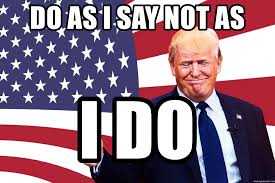
Do you know how the Sony Px-333 compares to this one besides the price?
Hey Tracy. I do own the Sony PX333, bought it for about $40 a few years. Now that it’s discontinued, the price has gone up (currently around $140). I don’t think it’s fair to compare it to the Sony ICD-ux560, a more fair comparison would be the very similar Sony ICD-PX470. I’d say, overall, that the Sony ICD-PX470 is better than the Sony PX-333. Sound quality is better, and you’re not limited to recording in Mono mp3s. Here’s a more detailed review of the Sony ICD-PX470 and here’s a review of the Sony ICD-ux560. The only advantage of the PX333 over the Sony ICD-ux560 and the Sony ICD-PX470 is that it doesn’t have the slide out USB. Instead, you connect the Sony ICD-PX333 to your computer via a USB-B port and supplied cable – which I really like…
KR
Isaac
Issac-
Thank you for the quick response and this information.
Tracy
Issac-
So I think I should return the Sony PX333 and save myself 40 dollars by purchasing the Sony-ux560. Overall, I’m thinking the Sony-ux560 is a better recorder?
Yes, that’s what I’d recommend you do. The Sony ICD-ux560 is the best recorder that I currently own, and I own quite a few digital recorders.
All the best.
Isaac
Hi,
I am wondering how to set up that all my data is directly stored in my micro sd card instead of device memory.
Please guide
From the main menu, scroll to Settings. Select the Setting Menu by pressing the Play button. Select Recording Settings. Select Recording Folder. That will take you to the Memory Selection Menu. Select SD-Card (Built-In Memory is checked by default). If there’s a specific folder you want to use in the SD Card, you can use that menu to set it. That’s it.
Pro Tip: by default there’s only one folder that’s automatically created in the SD card – FOLDER01. But, you can create additional folders from the Recording setting menu.
After reading your review I am definitely going to purchase the Sony ICD-UX560 to replace my old Olympus WS-811 which has just stopped working. Your tip to using earbuds to monitor / adjust the recording settings is just what I was looking for. My question is: what earbuds would you recommend? A pair with or without a built in microphone?
John, both work well. I use my phone’s earbuds (which have a mic), when I’m in the “field”, and my Senal SMH-1000 Studio monitor headphones (high end headphones that I use for transcription) when I’m at home or office and wish to monitor my recordings on the ux560. Never noticed a difference in audio quality. Any good quality earbuds will work.
Thanks for your reply 🙂
You are welcome.
Hello…. I’m having difficulty finding a female to male Type-A USB cable … short in length … to link my Sony 560 to my MacBook Pro… Just like what you recommend… Please suggest a source.
John, I’ve updated the post with links to USB A to A, and USB A to C. For older MacBook, get the A-A, and newer ones, get A-C. If you’re not sure which one to get, post the model of you MacBook in the comments and I’ll let you know which one you should get.
Thank you Isaac… MacBook Pro Retina 13 inch, early 2015… Processor 2.9 GHz … Intel Core i5… running Mac OS 10.11.6
Ok, that MacBook has the standard USB A port. So you should get the Female USB A to Male USB A cable.
Thank you Isaac
re Micro SD card… What is “sensible” size to buy … not too large, not too small?
For the ux560, I’d say 64GB. But if you plan to connect the recorder to your computer and transfer the files regularly, 32BG would be fine.
re interviewing technique when using an external mic … With the mic attached to the interviewee, how can the interviewer recall the questions asked? … One can infer from the answers and one can jot questions before and as the interviewee talks… Any other strategies?
And you probably will have an interview guide – written down questions that you are going to ask, so you can always refer to that. If you don’t plan to have an interview guide, then you should mic the interviewer and the interviewee.
Thank you Isaac… Please tell me more about double-mic.ing … But the recorder only has one mic port???
you will need a splitter to connect the 2 mics to the recorder. See this how to post.
Isaac, I deleted a big wav file using the computer iMac, not the Sony recorder. The recorder says there are no files in the Rec File and Folder01, but when I link it to the iMac it says there are only 2.74 GB available on the Sony.
Did I make a huge error? I thought I could delete the recording on the Sony by using the iMac . What should I do?
There is a new file called “capability_02.xm”. Could that be something about the deleted file? When I click it I get a lot of gobbly-gook but it was added about when i deleted the file. I could send the gobbly-gook if you want. Ot os pm;y 9KB.
Thank you.
Alice
Alice, it’s ok. I think the iMac does not recognize the freed up space, though I’d recommend you delete the files using the recorder as opposed to your iMac – Mac OS uses a very different file system than the Sony. If you run into trouble, copy all your recording to the Mac and format the Sony using the in-built Sony format feature – not the iMac. And don’t worry about the capability file, it’s just how the Sony saves your settings.
And if you are recording large files, I’d recommend you buy a MicroSD card – that’ll give you lots of memory to store your recordings.
Is there a way to compensate you for kind and excellent help?
Where is the format feature? How should I format it?
Happy to help. If you ever need transcription services, keep us in mind.
From the main menu (the one that comes up when you switch on the ux560), select Settings>Common Settings>Reset/Format (3rd from bottom)> Format Built-in Memory, then select Yes.
It worked to Reformat. What Micro SD should I buy? Do you have a link to it?
Great. Here a great post with my recommendations for MicroSD card for voice recorders.
The library where we are storing the Oral History asked for the following:
We prefer .wav files recorded at 16 bit (or 24 bit), with a sampling rate of 44.1kHz (or higher). Is this the automatic setting when we do the Wav on the Recorder? Or do I need to do something added?
Yes, the default .wav file format is 44.1kHz/16bit. If you record in wav file, you’ll be fine.
BTW, the second video on this post shows you how to set the ux560 to record using the wav format (or LPCM). I know you’ve set your recorder to record in wav, but I’ll just leave that link here for anyone wondering how to set it up…
Hello Isaac,
Thank you so much for doing this blog. I’m a PhD student in community development and I am in India now, studying women who do collective farming for my dissertation. I have two questions: 1) Does the Sony ICD-ux 560 voice recorder has 40 hours of recording time? 2) I’m unable to charge the recorder often when I’m out in the field recording interviews in rural areas. Can I record four, 1 ½ hour interviews (a total of six hours) and then recharge the recorder? Is this possible, or will the recorder run out of charge after a couple of hours? I understand the importance of charging often, but I’m in a situation where that will be difficult to do. I am planning to buy a power bank as they call it in India (I’m not sure what the US terminology is because I’m not a tech savvy person) and carry it with me but it will still be difficult to keep charging the recorder often, because I will be using it, interviewing back to back. I could of course take breaks between the interviews just to charge the recorder, but every day I travel long distances to the field and I would like to do as many interviews as possible in one day without taking breaks to charge the recorder. I could perhaps, charge it after 3 hours, when I take a lunch break. Once I get back for the day, I can charge it before I leave for the next day. Please advise.
Maha
Hello Maha.
Thanks for reaching out. To answer your questions.
1.Yes it does. If you record using the mp3 format (which I don’t recommend), you’ll get about 40 hours of recording using the in-built battery. My advice, get a 64GB microSD card which will 16X your recording capacity. Here’s a post of all the Sony ICD-ux560 accessories I recommend.
2. Yes you can. There’s a handy chart on this Sony ux560 review post on battery life. You’ll get about 23 hours of recording before your run out of battery. You can also charge the recorder while you are using it. So yes, buy a power bank (preferably a high capacity one) and you should have enough power for days.
All the best,
Isaac
Thanks a ton Isacc. I will look at the link in detail and come back to you depending on what I can get in India.
Thanks for all your help Isacc. Regarding the mp3 format, which you do not recommend, what is it(pardon my ignorance) and what is the format you recommend and how do I set the recorder to the best format. Each day, I will be transferring the recorded interviews to my university dropbox via my computer and deleting them from the recorder, for secure storage of private data.Do I still need to use the SD card ?
Have a look at this post on understanding audio formats. It also explains why I recommend using the wav format.
Here’s another post on how to set your ux560 to record using the wav format.
Using the wav format, you only get about 5 hours of recording using the internal memory. An SD card will greatly increased your recording capacity.
Additionally, you need to think about backups. You should have a backup recorder, backup SD cards etc, equipment tends to fail in the field and you’ll need to be prepared. Even if you don’t plan to record to a SD card, it’s worthwhile to copy the recorded interviews into an SD card and stash it somewhere safe – in case you lose your recorder.
Is there any way at all to fix lithium-ion battery being burnt.
Can I use a spray or can I put in the freezer.
If you have a burning lithium-ion battery, it’s best to place the device in a well ventilated area – preferably outdoors and let it burn out.
Don’t use a water based fire extinguisher – lithium reacts with water.
Once burnt, it’s best not to try and fix it. Contact the manufacturer of the device.
For more information check out this post.
hello my sony icd-ux560f freezed to the “please wait” screen while charging. how do i troubleshoot this? the please wait disappears when my laptop is sleeping ot turned off but reappears when i remove it from the laptop and when it is turned on. Also, after the “please wait” screen appeared, my laptop does not recognize the recorder when plugged.
Try powering on the recorder and hold (about 10 seconds) the power slide in the on position until the recorder comes on.
Let us know if it revives your UX560…
How many years/hours of recordings can such a battery last?
I checked the Sony repair service and the ux560 and ux570 are “disposable” products. The service does not replace the batteries in them. In the event of a failure during the warranty period, the entire device is replaced.
So I’m curious how many years will it last?
How much do these devices serve you?
As I mentioned in the post, it really depends on how well you take care of the battery in your recorder. Been using mine for more than 5 years and never had issues. Charge cycles determine the durability of rechargeable batteries. Personally, I hope to get 2000 charge cycles before the battery dies. That would equate to 46,000 recording hours using the UX560; the recorder records 23 hours or LPCM audio per charge. 46,000 recording hours is a lot, if I were to record 2 hours everyday, that would equate to 63 years! At most, I record a couple of hours every week, so the battery on my recorder should last me a few lifetimes.
Again, it all depends on how often you use the recorder and how well you take care of the battery.