[toc heading_levels=”2″]If you are regular reader of our (excellent?) blog, you’ll have noticed that I recommend the Sony ICD-ux560 as the best recorder for recording interviews, lectures, and small focus group discussions. While I highlight the key features of the Sony ICD-ux560 and give reasons as to why I recommend it, I’ve never done an in-depth review of the Sony ICD-ux560 digital recorder. So, here we go.
With the ICD-ux560, Sony made a few bold (risky) changes from their previous digital recorders. I remember my first impression of this recorder: it’s very thin and lightweight. Photos of this recorder do not reflect how light it feels on your hand and its low profile. How did Sony achieve this?
Summary: Sony ICD-ux560 Review
- Pros: very lightweight; powers up instantly; amazing sound; records in LPCM format; 3.5mm mic input with plug-in power; clear, sharp, and crisp LCD screen.
- Cons: built in battery; only 4GB built in memory; screen hard to read in direct sunlight.
- Verdict: amazing little recorder that’s perfect for recording interviews, focus group discussions, and lectures. Stop shopping around and go and buy this beauty on Amazon!
Well, built in battery. Truth be told, I’m not a fan of recorders that come with built in batteries (more on this later). But I have to say, it is a masterstroke. I really like the weight of this recorder. I can place it in my shirt pocket and it’ll not bulge; trouser pocket (when I use a lav mic) and I forget it’s there.
But that’s not the only advantage of having a built in battery. This recorder powers up really quickly – like instantly. I’m used to digital recorders taking a few seconds to power up. The first time I powered up the ICD-ux560 it caught me off guard, like wtf just happened. I thought it had been shipped powered on, so I switched it off, waited a few seconds and powered it back on. It literally takes less than a second to come on – very impressive!
As you can imagine, I was warming up to this recorder – and kinda feeling sorry for my then favorite Olympus recorder. But I was not ready for the third surprise the Sony ux560 had in store for me. It records amazing sound. I don’t know how Sony achieved this – maybe it’s the S configured stereo microphones (which I thought was a marketing gimmick), but when you listen to the recordings, you feel as if you’re in the room: don’t know how else to explain it. I was surprised that a recorder this small, the size of a Hershey bar, recorded at a sound quality that I’d come to expect from my Blue Yeti external mic. It’s not as good, but close.
Cons
Before I share other reasons why I really like the Sony ICD-ux560 and recommend it, let’s throw some cold water on this sermon. Yes, an in-built battery was a masterstroke, but what happens if it fails? You cannot replace it and you’re left with a very light paperweight. That’s the Achilles heel of the ICD-ux560. Having said that, I’ve not had any issues with the battery in the 18 months I’ve had the recorder. The battery life on the Sony ICD-x560 is impressive; it can easily handle a whole day of recording. And I’ve not heard of this recorder having battery fails (and if your battery fails, let me know in the comment section below).
You only get 4GB built-in memory. That’s about 5 hours of recording LPCM audio. Granted, you can record audio using the compressed mp3 format – and get about 40 hours of recording time. But I only record in LPCM format – and that’s the format I recommend researchers and students use. My workaround was to buy a micro SD card. This recorder supports microSDHC cards (4 GB to 32 GB) and microSDXC cards (64 GB or more). I bought the Sandisk Ultra 128GB Micro SDXC from Amazon, which gave me an additional 160 hours of recording LPCM audio. Problem solved – but a little pricey.
My other gripe with the ux560 is related to the battery. With my other recorders, I usually carry a few extra packs of batteries – just in case I run out of juice. But with the Sony ux560, I’ve been forced to carry a battery pack. I do have one that I bought for my phone. So I didn’t have to spend extra on that. And I usually carry my phone when I’m recording “in the field,” so I’d have to carry the battery pack anyway.
What I have noticed though is the battery on the Sony ux560 is darn good. I’ve never had to use battery pack to charge it. Sony says I can get 23 hours recording without having to recharge the battery. Never had a chance to test this as the recorder recharges every time I plug it into my computer to transfer the files. And you can learn more about how to take care of your Sony ICD-ux560 battery here.
A couple of weeks ago I doing a video recording outdoors. It was a bright spring afternoon and I noticed that if the sun was directly shining on the recorder screen – I couldn’t see the menus. This was the first time I noticed that the screen was hard to see outdoors, but it was only when the sun was shining directly on the recorder. If I turned around (which is what I did), or placed my left hand over the screen to create a shadow, it was okay. I normally record indoors, so not a major issue.
Which brings me to the final criticism of the Sony ux560. And this is not necessarily the recorder per se, but the lack of “accessories.” When I buy a recorder, my expectations are it’ll come with a pouch, a pair of ear buds, and a cable to connect it to my computer. When you buy the Sony ICD ux560, you only get the recorder. I tried reusing one of the pouches that came with my other recorders, they were all too big. You might want to buy a pouch for this recorder (if you have found one that works, please recommend it in the comments section below here’s one that I recommend) and protect it from accidental damage. Other than that, I could reuse cables and ear buds from my other digital recorders.
If you don’t have a USB-A female to male cable, I’d recommend you get one. And if your computer does not have a USB-A port, get the appropriate cable adapter. I once had the mishap of bumping into a recorder that was attached to my laptop and almost knocking off the laptop from the table. Learnt my lesson; I always use a cable to connect my digital USB recorders to my computer(s).
Pros
Back to the preaching. I’ve shared 3 things that surprised me about the Sony ICD ux560: thin and lightweight; instant power up; very good sound recordings. What I did know before I bought this recorder was that it recorded in the LPCM format. That’s a major advantage over other digital recorders that are primarily built to record voice. To my knowledge, this is the only recorder that records in the LPCM format in this class of recorders. A few years ago, Olympus had a few recorders with this feature, but they’ve discontinued production of these recorders (very sad!).
And that was the main reason why I bought this recorder to test it out. It also has a lot of recording options. You have 9 different options for “mic sensitivity.” That makes this recorder ideal for recording in different settings. I’ll share the settings I recommend for interviews, lectures, and focus groups below.
The Sony ICD-ux560 digital voice recorder with built in USB also comes with a 3.5mm mic input that has plug-in power. So you can plug in lavalier(e) microphones as external microphones – very hardy if you are recording interviews in a noisy location. After testing a 6 clip on microphones, I have found the Giant Squid (here’s my review of this microphone) to be the best Sony ICD-ux560 external microphone for recording interviews.
Remember I said that that the screen was hard to see outdoors. Well, in dimmer conditions, the Sony ICD-ux560 LCD screen is clear, sharp, and crisp. Unlike previous models, this screen has white text on a dark background that turns to dark text on white background when selected – simply brilliant. This recorder has the best clarity of all the recorders that I currently own. The caveat is, it’s hard to see outdoors in direct sunlight.
Verdict
The Sony ICD ux560 beat my expectations. It’s a really good recorder, that’s why I recommend it. The jury is still out on what I think will be its major flaw – the built in battery. But the advantages of having a built in battery (instant power up + low profile) means that even if my battery unexpectedly dies, I’ll still go out and buy the Sony ICD ux560. Without any reservations. No wonder the Sony ICD ux560 has a very impressive 4.7 out of 5 star rating on Amazon. So, stop shopping around and go and buy this beauty!
FAQs
How do you Charge Sony ICD-ux560?
There are 3 main ways to charge the Sony ICD-ux560 digital voice recorder with built in USB.
1) Slide out the built in USB, plug it into a computer and it automatically starts charging – even when it’s not powered on. I recommend you use a cable to connect it to your computer (see cons section above). 2) You can charge it using a USB charger. I normally use my phone charger. Connect it to the charger and it automatically starts charging. 3) Using a battery pack. Great for when you are traveling or away from your home/office. It takes about 2.5 hours to completely recharge the recorder.
How Much can the Sony ICD ux560 Memory be Expanded?
As stated earlier this recorder supports microSDHC cards (4 GB to 32 GB) and microSDXC cards (64 GB or more). The microSDXC cards can theoretically have up to 2TB. The largest microSDXC currently in the market tops at 256GB. I bought a 128GB microSDXC for about $22 on Amazon, and it works well with my Sony ICD ux560. I also use it on my video camera. I’d recommend you buy a card that has more memory than you need – you can always share it with other devices.
Is the Sony ICD-ux560 Compatible with Mac Computers?
Yes. I recently upgraded to High Sierra 10.13.3, inserted the recorder and it popped up on my mac desktop. I was able to copy, move, paste, and rename files using Finder. The Sound Organizer 2 that comes with the recorder does not work on mac computers. Only works on most versions of Windows (up to Windows 10). But it’s a basic audio editing program; Audacity is superior.
How Long Does the Sony ICD-ux560 built in Battery Last?
According to Sony, 23 hours while recording in the LPCM format, 27 hours to MP3. Playback is 5 hours using the speaker and 30 to 45 hours using headphones. With 3-minute quick charge, the voice recorder can provide 1 Hour of recording.
Where Can I find the Sony ICD-ux560 User Manual
You’ll probably not need the user manual, but if do you can download the Sony ICD ux560 User Manual here.
Using the Sony ICD-ux560: Optimal Settings and Tips
How to use the Sony ICD ux560 to record interviews – optimal settings and a few tips
For a general guide on how to record research interviews, see this popular post. When using the Sony ICD ux560 to record interviews, have a pair of headphones or ear buds – that’s my first tip. The Sony ICD ux560 allows you to monitor the recording using your headphones. Plug in your headphones into the headphone jack, press record (big round red button) to start recording and then press record again to pause the recording. The advantage is, you’re still able to monitor, and play around with the settings of the mic(s) input, while the recording is paused.
Next, you need to find the optimal recording settings for your location. Finding the optimal recording setting that work best for your location enables you to record the highest quality audio possible. When looking for the optimal setting, there are two audio qualities to optimize; noise and audibility. You want to record as little noise as possible, while capturing your interviewee thoughts/opinions clearly. How do you achieve this with the Sony ICD ux560?
While the recording is paused, press OPTION (bottom right hand corner). Select Built-in Mic Sensitivity (using the play button), select For Voice. You have 9 sensitivities to choose from. You have High, Medium or Low, and each of these setting have a Wide, Normal and Focused option. Scroll through the High, Medium or Low setting using the UP or Down buttons. And scroll through the Wide, Normal and Focused options using the Forward or Back buttons.
To increase audibility, choose a higher mic setting and wide coverage. To decrease background noise, choose a lower setting and more focused coverage. A High (Wide) setting will give you great audibility – but you might have a lot of background noise coming through. So it’s great for conducting interviews in a very quiet location. A Low (Focused) setting, will let in very little background noise, but at the expense of audibility – great for recording interviews in a noisy location.
The default setting I start with, while conducting interviews, is the Medium setting. It works well for most of my interview locations (with fans, fridge, or AC in the background). If I find that very little background noise is coming through, I change the setting to Medium (Wide) or High and see how much noise comes through. If there’s a lot of background noise coming through, I go in the opposite direction, choose Medium (Focused) or Low. One of those 4 settings works 90% of the time.
The only instance I’ve found these settings not to work well is when I’m recording interviews in a location with a lot of background noise (mostly cafes/restaurants). From experience, I always use lavalier mics – I get better quality audio. But before I got my lavs, I used a Low (Focused) setting on the Sony ICD ux560 and got pretty good audio. A couple of tips: place the recorder facing the interviewee. And place the recorder near the interviewee and use the noise cut filter. You’ll get decent audio in cafes, but I’d recommend using lav mics.
How to use the Sony ICD-ux560 to record focus groups – optimal settings and a few tips
In this post, I recommend using the Sony ICD ux560 to record small focus group discussions. Again, when recording focus groups and meetings, I start with the Medium (Wide) setting. If I hear, keep in mind I’m using my headphones to monitor the recording (see above), a lot of background noise coming through, I change to a Low (Wide) setting. Sometimes the Medium setting works, but I’ve found that the Medium (Wide) and Low (Wide) to be the 2 settings that work best for small focus group discussion and meetings.
A quick tip while using the Sony ICD-ux560 to record focus group discussions, place the recorder upright. It’s a bit of a balancing act – since the recorder is so slim, but you want the inbuilt mics facing up so that they can clearly capture all of the participants.
How to use the Sony ICD-ux560 to record lectures– optimal settings and a few tips.
The Sony ICD ux560 is the recorder I recommend for recording lectures. The setting that I’ve found to work best for lectures is the Medium (Focused) or the Low (Focused) setting. I’ve also found in some lecture halls, turning on the NCF (Noise Cut Filter) helps to cut out background noise. To turn on the NCF, while in Record Menu press OPTION, Select Recording Filter > NCF (Noise Cut). Again you’ll want to monitor the recording while making these changes to enable you get the best recording of the lecture.
Those are the settings I’d recommend using on the Sony ICD ux560 when recording interviews, focus group discussions, and lectures. To reiterate, here are the best practices while using the Sony ICD ux560. 1), use a pair of headphones to monitor and adjust settings (to optimize for audibility) while the recording is paused. 2) By default, the recorder records in the mp3 format. Change the REC Mode to LPCM 44.1kHz. 3) Change the placement of the recorder, facing up or towards the subject(s), to reduce background noise or increase audibility. 4) The Medium (Wide/Focused) Mic Sensitivity setting works wells for recording interviews, Medium (Wide) and Low (Wide) for small focus group discussions, and Medium (Focused) or the Low (Focused) for recording lectures.
That’s it for this Sony ICD ux560 review post. Sorry it’s so long! I hope you’ve found it useful. If you have any questions/suggestions, please post them in the comment section below. Happy recording.



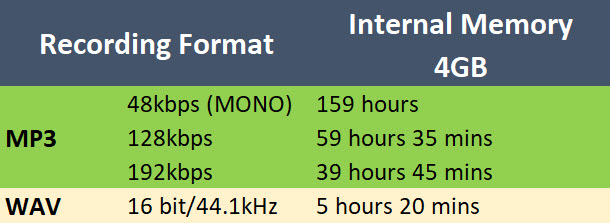



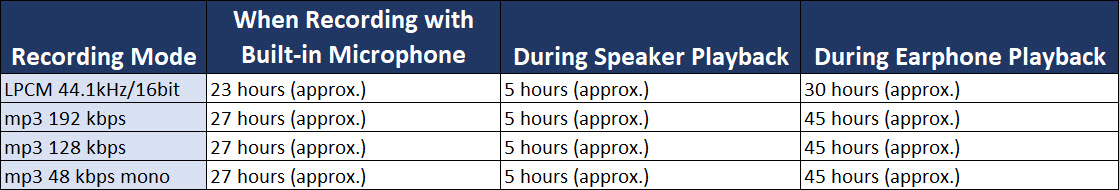

Leave a Reply